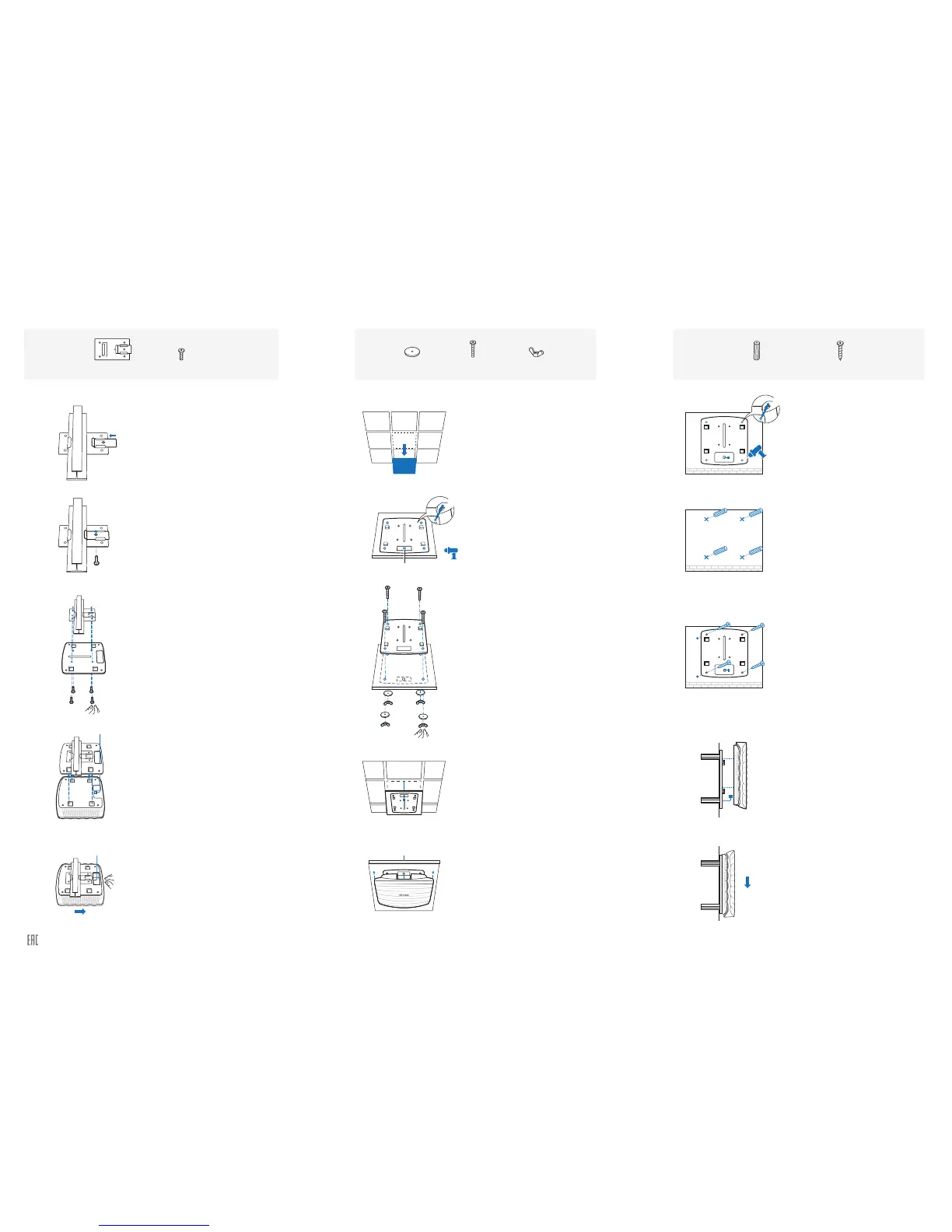Option 1: Ceiling Rail Mounting
Option 3: Wall Mounting
Option 2: Ceiling Mounting
M3×20 Self-tapping Screws
(Qty.4)
M3×28 Plastic Wall Anchors
(Qty.4)
5
Push the EAP along the direction of arrows until it
locks into place, and then adjust the cable to make
the exposed part hidden behind the E A P.
4
Feed the Ethernet cable through the hole. Then set
the ceiling tile back into place.
5
Push the EAP along the direction of arrows until it
locks into place, as shown on the left. Then adjust
the cable to make the exposed part hidden behind
the EAP.
2
Insert the plastic wall anchors into the 6mm holes.
2
Place the mounting bracket in the center of the ceiling
tile. Mark the four positions of the screw holes and a
hole for the Ethernet cable to feed through.
Drill four 4mm holes for the screws and a 10mm hole
for the Ethernet cable.
2
Use an M3×6 pan-head screw to secure the T-rail Clip
onto the ceiling rail.
1
Position the Ceiling T-rail Clip and push the movable
part toward the rail base.
1
Remove the ceiling tile.
1
If your Ethernet cable feeds through the wall, you can
position the mounting bracket to make the cable
through the fixing hole. Mark the four positions of the
screw holes and then drill four 6mm holes.
3
Secure the mounting bracket to the wall by driving the
self-tapping screws into the anchors. Make sure that
the shoulders of the mounting bracket are on the
outside.
3
Secure the mounting bracket to the ceiling tile using
four M3x30 pan-head screws, washers and wing
nuts.
3
Attach the mounting bracket to the Ceiling T-rail Clip
using four M3x6 pan-head screws.
4
Connect the Ethernet cable to the ETHERNET port on
the EAP and attach the EAP to the mounting bracket,
as shown on the left.
5
Connect the Ethernet cable to the ETHERNET port
and push the EAP along the direction of arrows until it
locks into place, as shown on the left. Then adjust the
cable to make the exposed part hidden behind the
EAP.
4
Make the Ethernet Cable pass through the fixing hole
of the mounting bracket. Connect the cable to the
ETHERNET port and attach the EAP to the bracket.
Ceiling T-rail Clip M3×6 Pan-head Screws
(Qty.5)
Hole for Ethernet cable
X4
Wing Nuts
(Qty.4)
Washers
(Qty.4)
M3×30 Pan-head Screws
(Qty.4)
Website: http://www.tp-link.com Tel: +86 755 26504400 E-mail: support@tp-link.com
Copyright © 2016 TP-LINK
X4
Note: We do not recommend you to install the EAP with the Ethernet port upward.