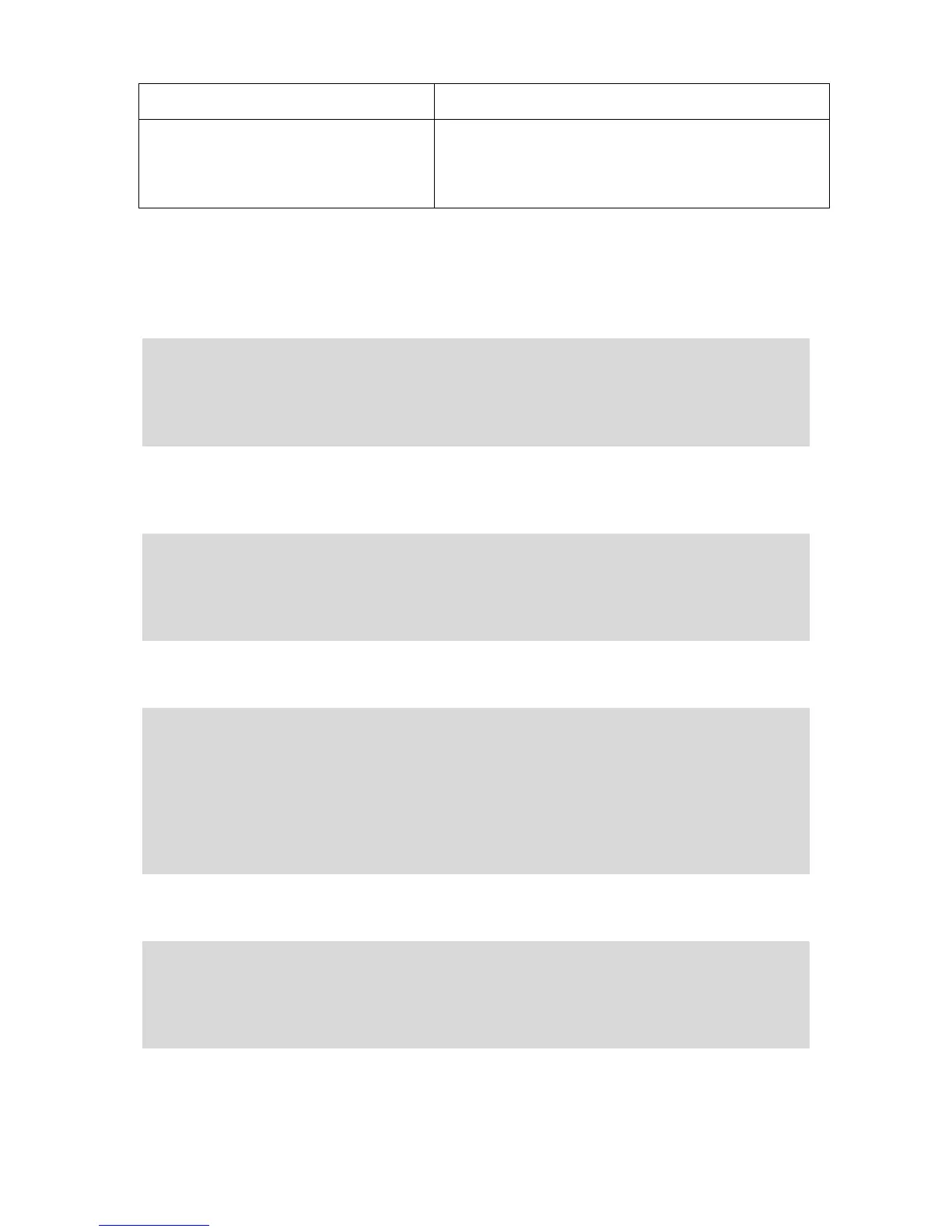Configuration Process
Configure the OLT:
1、 Configure the mapping between a GEM port and a VLAN
The service flow of C-VLAN 100 is mapped to GEM port 11 in the ONT line profile.
OLT(config)# ont-lineprofile profile-id 10
OLT(ont-lineprofile-10)# gem mapping 11 1 vlan-id 100
OLT(ont-lineprofile-10)# commit
OLT(ont-lineprofile-10)# exit
2. Configure the VLAN of the Ethernet port on the ONT
If the ONT is connected to the PC through Ethernet port 1, add Ethernet port 1 to VLAN 100 in
the ONT service profile.
OLT(config)# ont-srvprofile profile-id 10
OLT(ont-srvprofile-10)# port vlan eth 1 100
OLT(ont-srvprofile-10)# commit
OLT(ont-srvprofile-10)# exit
3. Create an Internet access service VLAN and add an uplink port to it.
Add uplink port GE9 to VLAN 100.
OLT(config)# vlan 100
OLT(config)# interface ge
OLT(interface-ge)# vlan mode 9 hybrid
OLT(interface-ge)# vlan hybrid 9 tagged 100
ge9 : hybrid add tag vlan:
Fail: 0, Success: 1
4. Configure PON port vlan
Add PON port PON4 to VLAN 100 and set Ethernet port 1 native-vlan as 100.
OLT(config)# interface gpon
OLT(interface-gpon)# vlan mode 4 hybrid
OLT(interface-gpon)# vlan hybrid 4 tagged 100
OLT(interface-gpon)# port vlan native-vlan 4 1 eth 1 vlan 100
5. Binding the traffic profile
To restrict the Ethernet port 1’s upstream and downstream data as the traffic profile set before.
