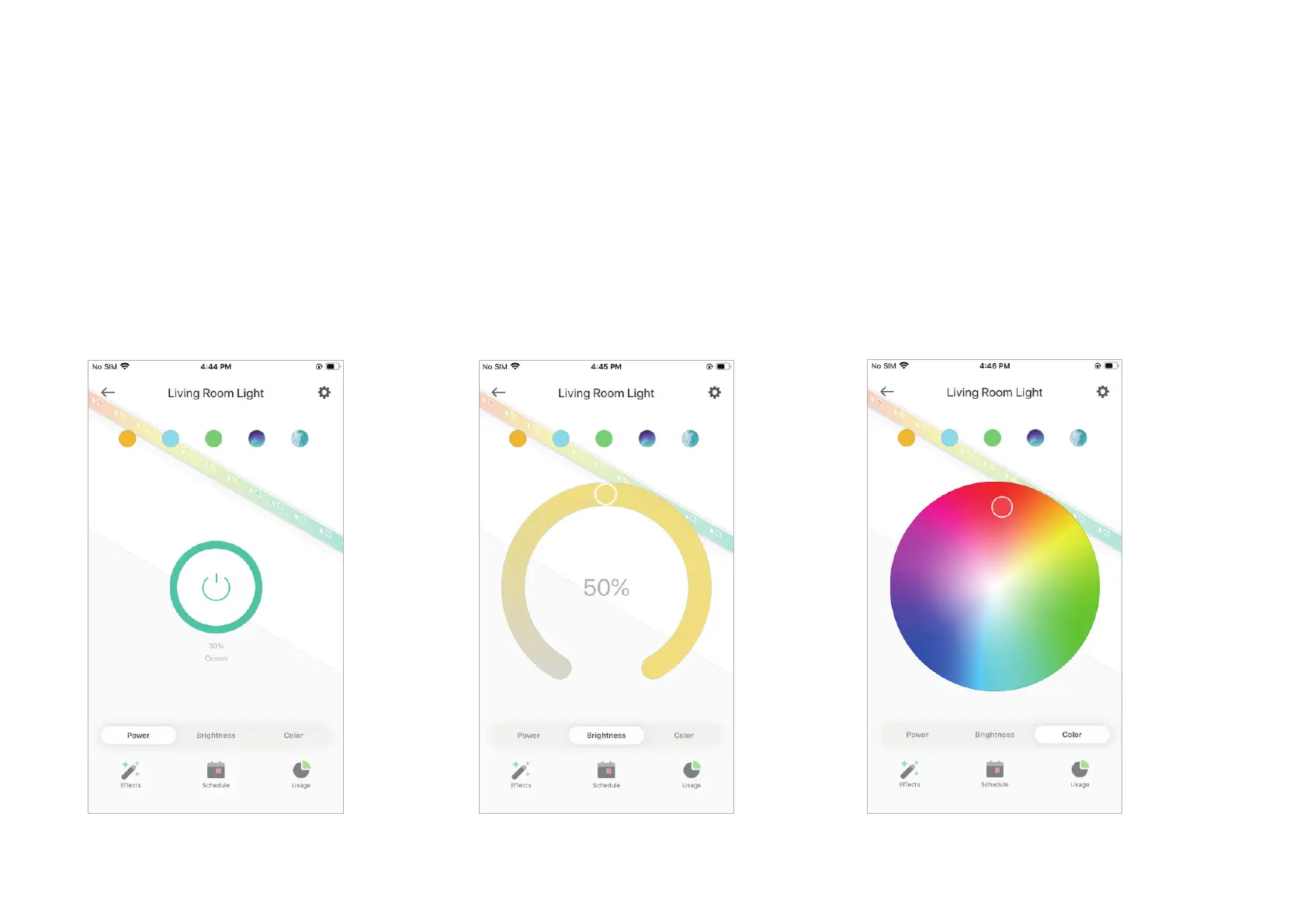9
Congure Your Smart Light Strip
On the Devices page, tap a Light Strip and you can adjust the light brightness or color, set schedules, save a shortcut for a light eect, track energy
consumption and congure the Light Strip settings.
Power On/O At One Tap
Quickly power on or o your Light Strip with a
single button.
Adjust Brightness
Dim your Light Strip with a range from 1% to
100%.
Adjust Color
Choose a preferred color for your Light Strip.
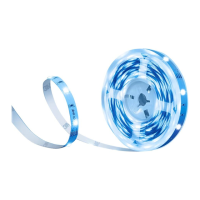