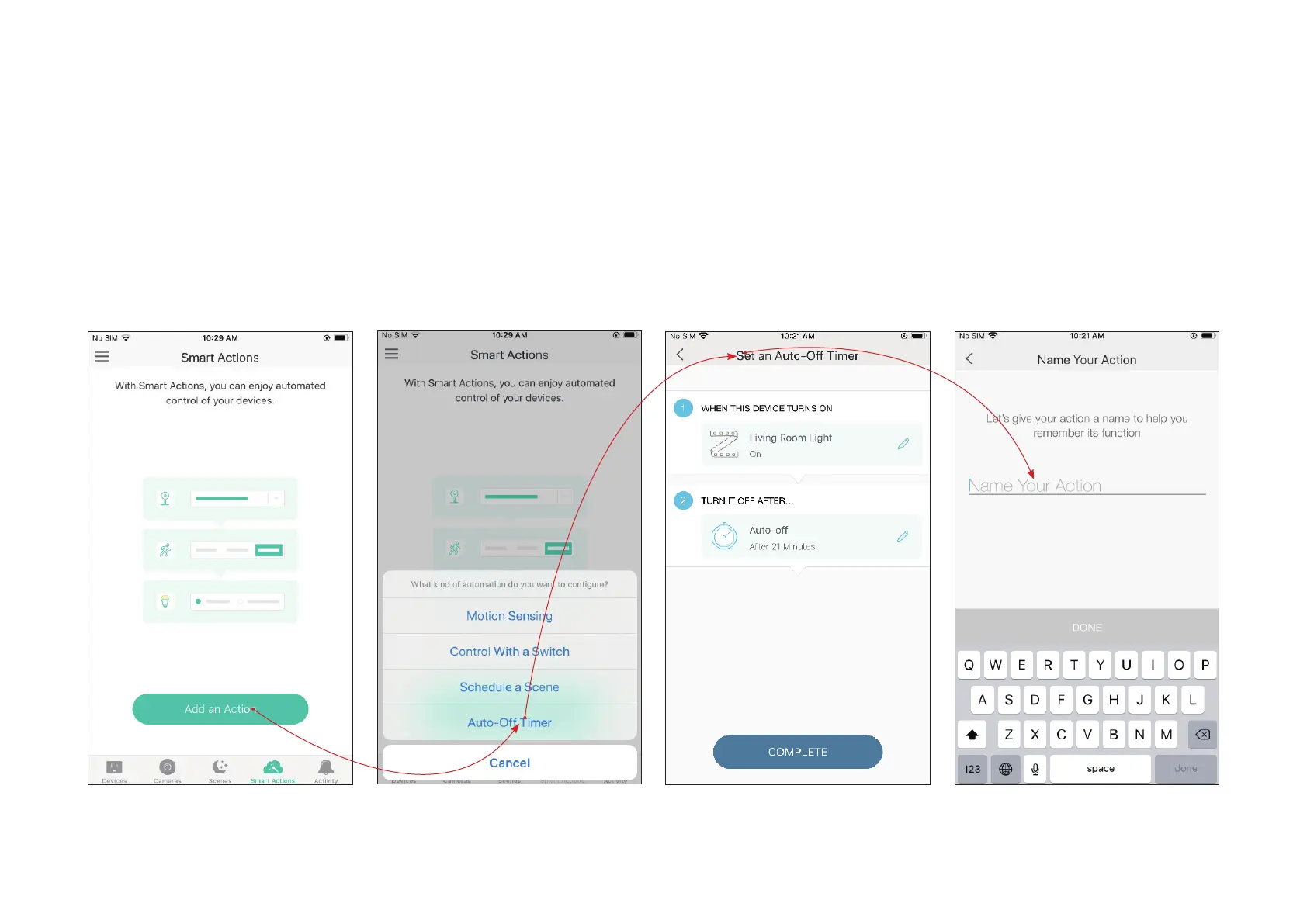18
Auto-O Timer
Whenever your smart bulb is turned on, you can turn it o after the designated amount of time by setting an auto-o timer for the device. For example,
if you want your Light Strip to turn o automatically after being turned on for 21 minutes, follow the steps below:
1. Go to Smart Actions page and
tap Add an Action.
2. Select Auto-O Timer. 3. Select a device and set the auto-
o timer for the device.
4. Give this timer a name to help
you remember.
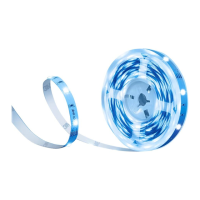