Contents
About This Guide ···················································· 1
Introduction ······························································· 2
Set Up Your Smart Light Strip ·························· 3
Install Your Smart Light Strip ···························· 6
Main Device Control ·············································· 8
Congure Your Smart Light Strip ··················· 9
Create Scenes························································15
Schedule A Scene ················································17
Auto-O Timer ·······················································18
Reset Your Smart Light Strip ··························19
Works with Kasa ····················································20
Authentication ························································21
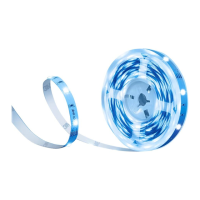
