2
Introduction
The Light Strip is part of the Kasa smart home family of products, including plugs, switches, cameras and more. You can simply download the Kasa
Smart app, connect to Wi-Fi and enjoy. No special hardware is needed. 16 color zones and millions of colors are available for you to pick from and
create your own scenes.
You can also control multiple smart home devices with the Kasa Smart app or use your voice for added convenience. With Kasa, your home is never
more than a few taps away.
• Multicolor - Oers endless lighting possibilities with 16 million colors and dimming capabilities.
• Voice Control - Turn on or o, and change colors with simple voice commands.
• Set Schedules - Run your Light Strip automatically to t any event with the Kasa Smart app.
• Flexible and Easy Install - The exibility to bend and cut* allows you to stick it or place it in the exact spot you desire.
*Once cut, it cannot be reattached. Prevent accidental shocks by removing its power and then cutting along the strip’s indicator lines.
• Group and Scenes - Combine your strip with other Kasa devices for seamless control with a single tap.
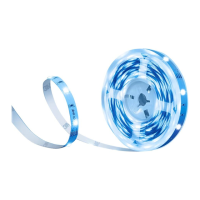
