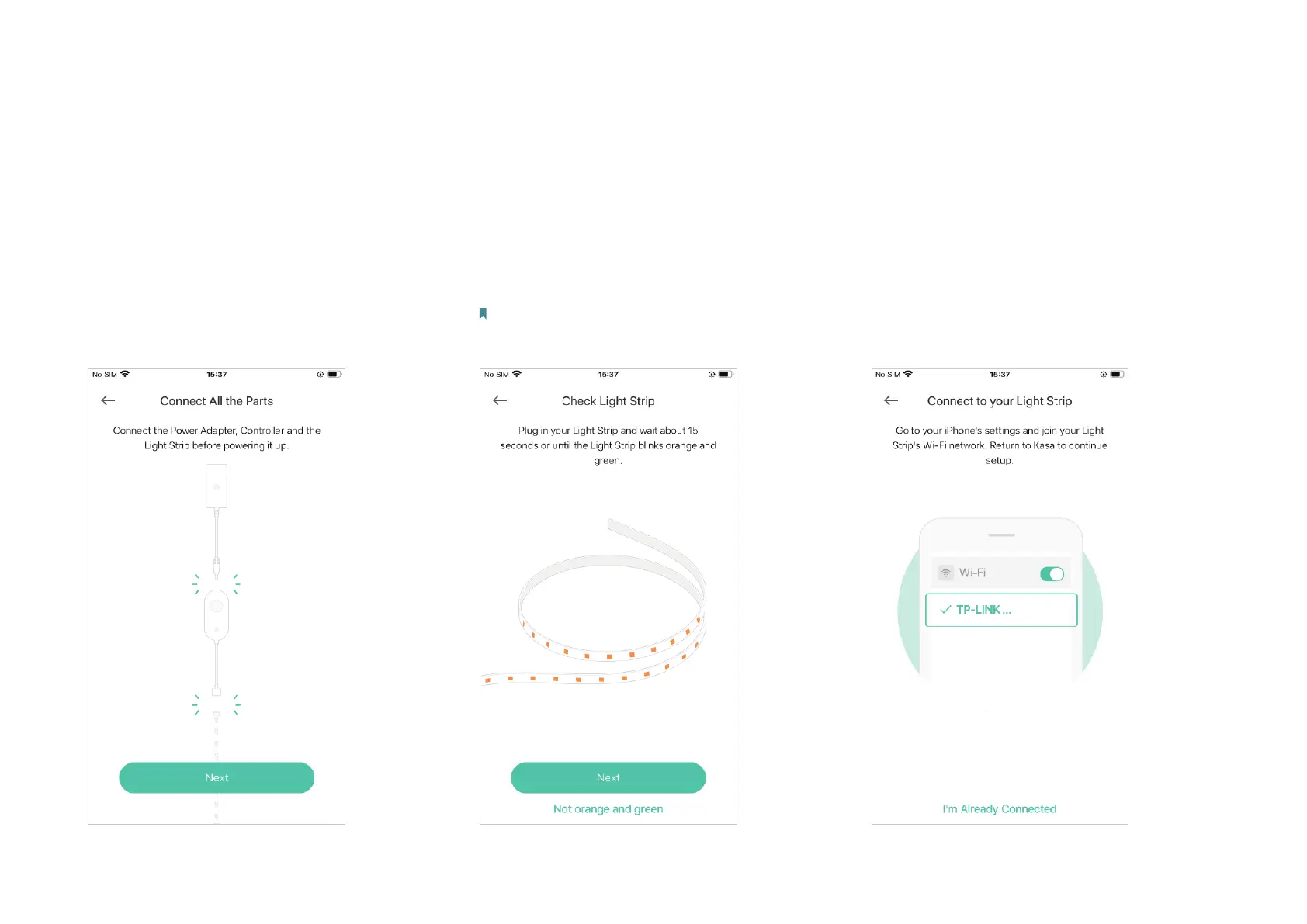4
Step 4. Connect All the Parts
Connect the Power Adapter, Controller and
the Light Strip before powering it up.
Step 5. Power Up Light Strip
Plug in the power adapter and wait until the
Light Strip animates orange and green.
Note: Do not roll up when using. Spread out the Light
Strip before connect the power supply.
Step 6. Join Your Light Strip's Wi-Fi
Join your Light Strip's Wi-Fi to continue the
setup.
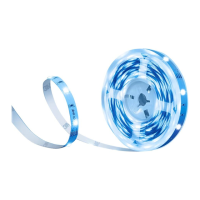