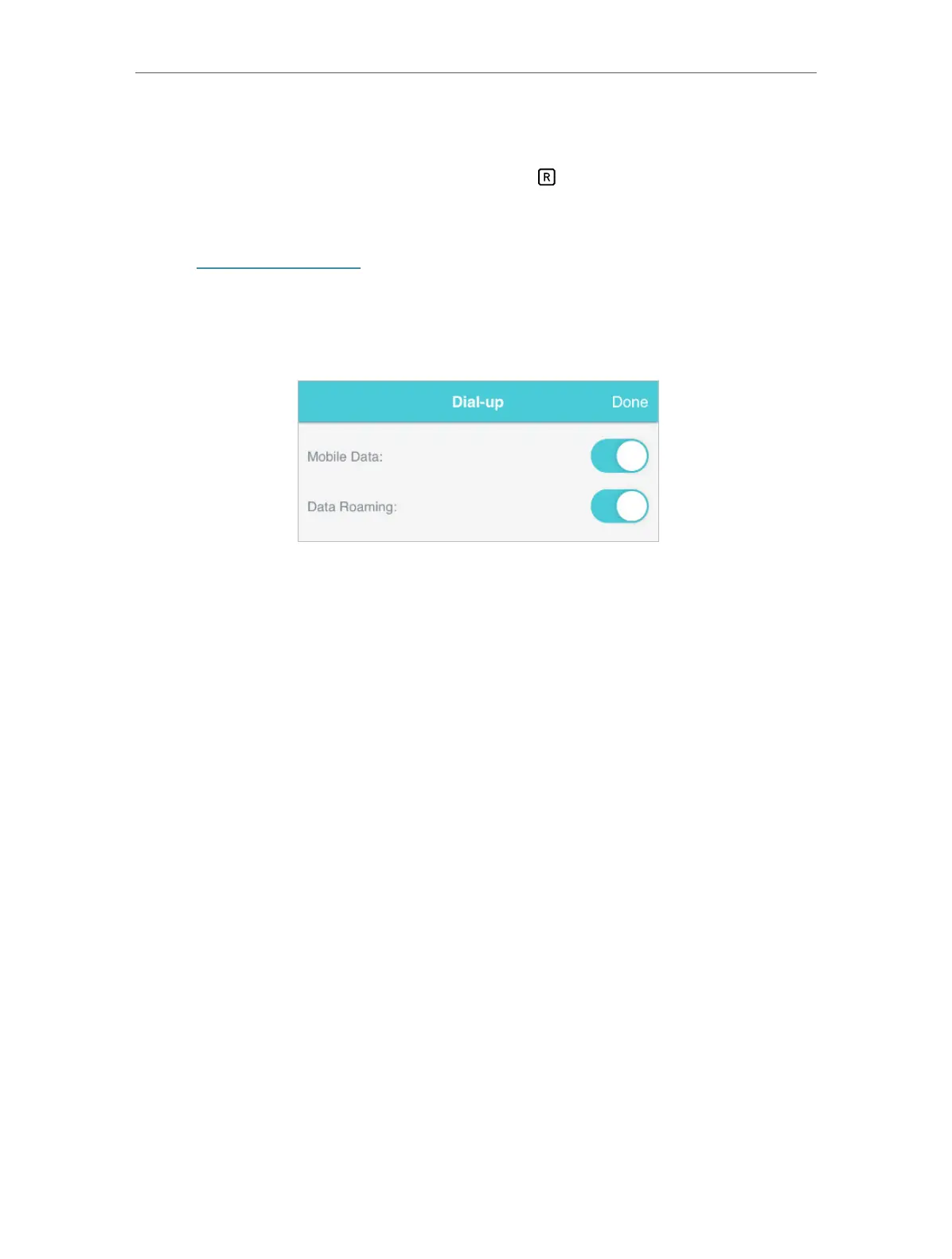21
Chapter 4 Manage Your Data Usage
4. 5. Enable Data Roaming
If you are out of your carrier’s service area, the icon will appear on the Mobile
Wi-Fi’s PC management page, and you will need to enable data roaming to
access the internet.
1. Visit http://tplinkmifi.net, and log in with the password you set for the mobile
Wi-Fi.
2. Go to Dial-up.
3. Enable Data Roaming.
4. Tap Done.