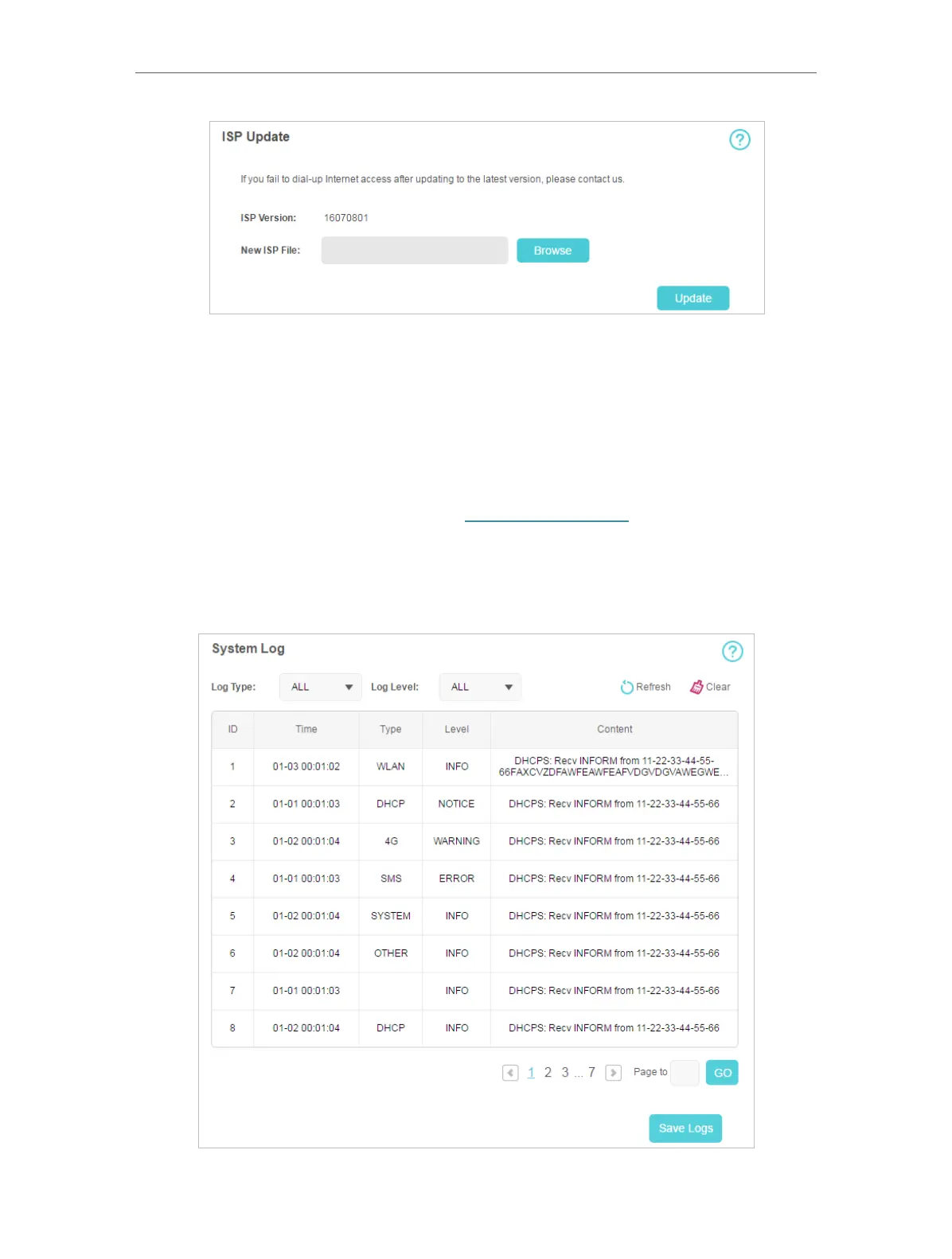45
Chapter 8
Manage Your Mobile Wi-Fi
8. 7. System Log
When the Mobile Wi-Fi does not work normally, you can save the system log and
send it to our technical support for troubleshooting.
• To save the system logs locally:
1. On your computer or tablet, visit http://tplinkmifi.net, and log in with the
password you set for the Mobile Wi-Fi.
2. Go to Advanced > Device > System Log.
3. Click Save Logs to save the logs to your local device.