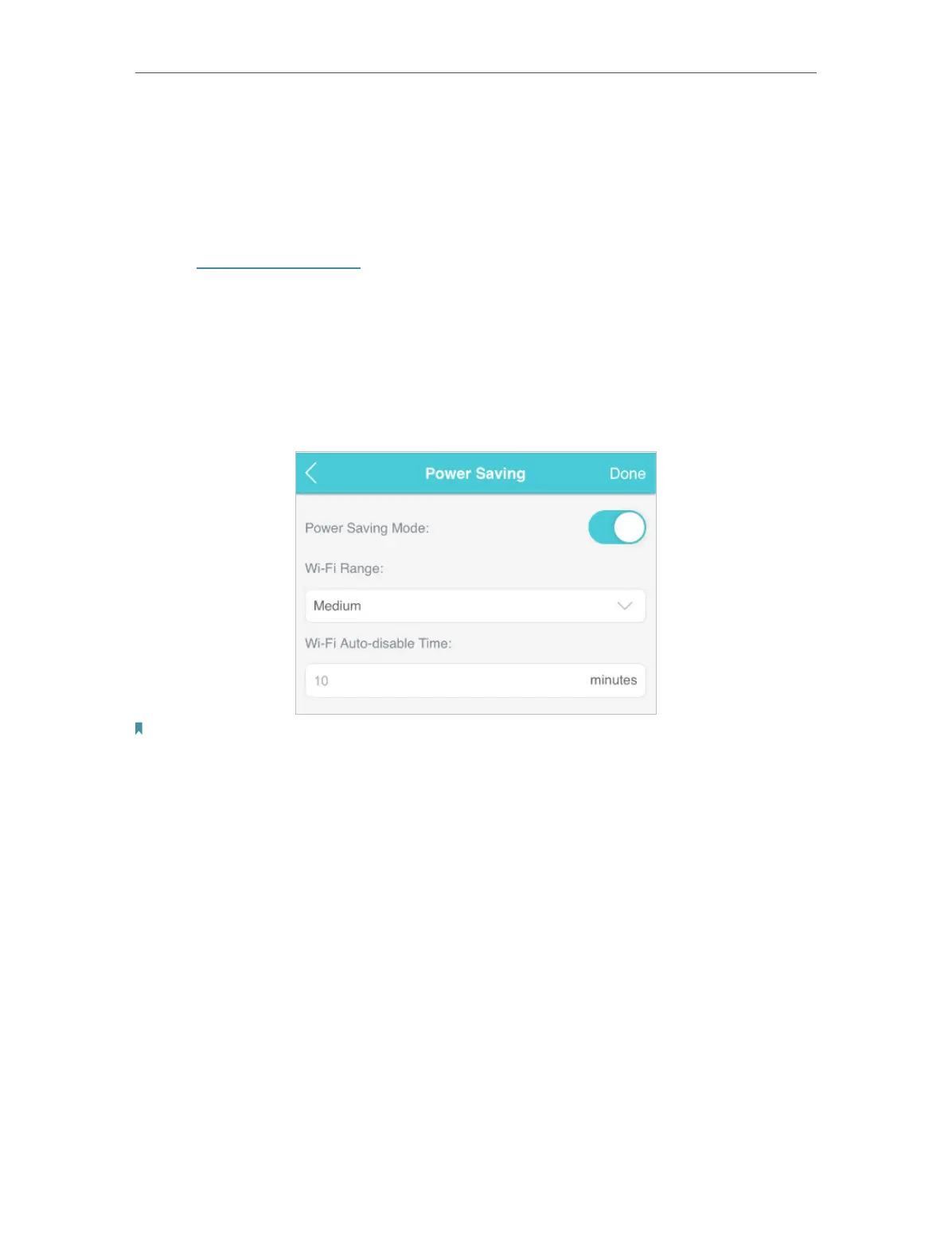40
Chapter 8
Manage Your Mobile Wi-Fi
8. 1. Save the Mobile Wi-Fi’s Power
The Power Saving feature allows you to slow down the power consumption
of your Mobile Wi-Fi, by adjusting the Wi-Fi range or enabling the Wi-Fi Auto-
disable Time feature.
1. Visit http://tplinkmifi.net, and log in with the password you set for the Mobile
Wi-Fi.
2. Go to Device > Power Saving.
• To set Wi-Fi Range:
1. Enable Power Saving Mode.
2. Select Long, Medium or Short from the Wi-Fi Range drop-down list.
Note:
The shorter the Wi-Fi Range is, the less power your Mobile Wi-Fi uses.
3. Tap Done.
4. Tap Restart Wi-Fi on the pop-up to make the configurations take effect, and
then reconnect to the Wi-Fi after it restarts.
• To set Wi-Fi Auto-disable Time:
1. Enable Power Saving Mode.
2. Specify the Wi-Fi Auto-disable Time.