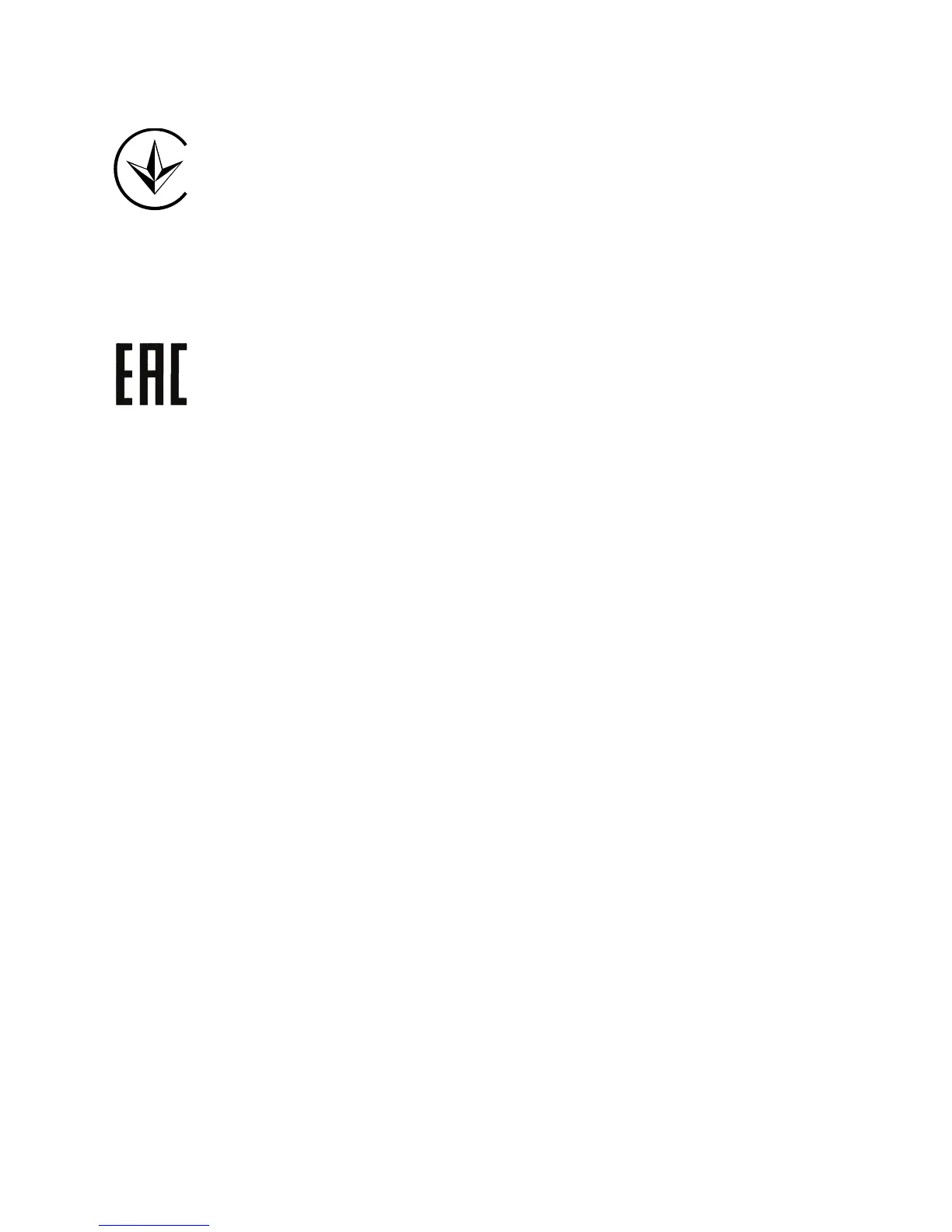Продукт сертифіковано згідно с правилами системи УкрСЕПРО
на відповідність вимогам нормативних документів та вимогам,
що передбачені чинними законодавчими актами України.
Safety Information
When product has power button, the power button is one of the
way to shut off the product; When there is no power button, the
only way to completely shut off power is to disconnect the
product or the power adapter from the power source.
Don’t disassemble the product, or make repairs yourself. You
run the risk of electric shock and voiding the limited warranty. If
you need service, please contact us.
Avoid water and wet locations.
安全諮詢及注意事項
●請使用原裝電源供應器或只能按照本產品注明的電源類型使用本產
品。
●清潔本產品之前請先拔掉電源線。請勿使用液體、噴霧清潔劑或濕
布進行清潔。
●注意防潮,請勿將水或其他液體潑灑到本產品上。
●插槽與開口供通風使用,以確保本產品的操作可靠並防止過熱,請
勿堵塞或覆蓋開口。