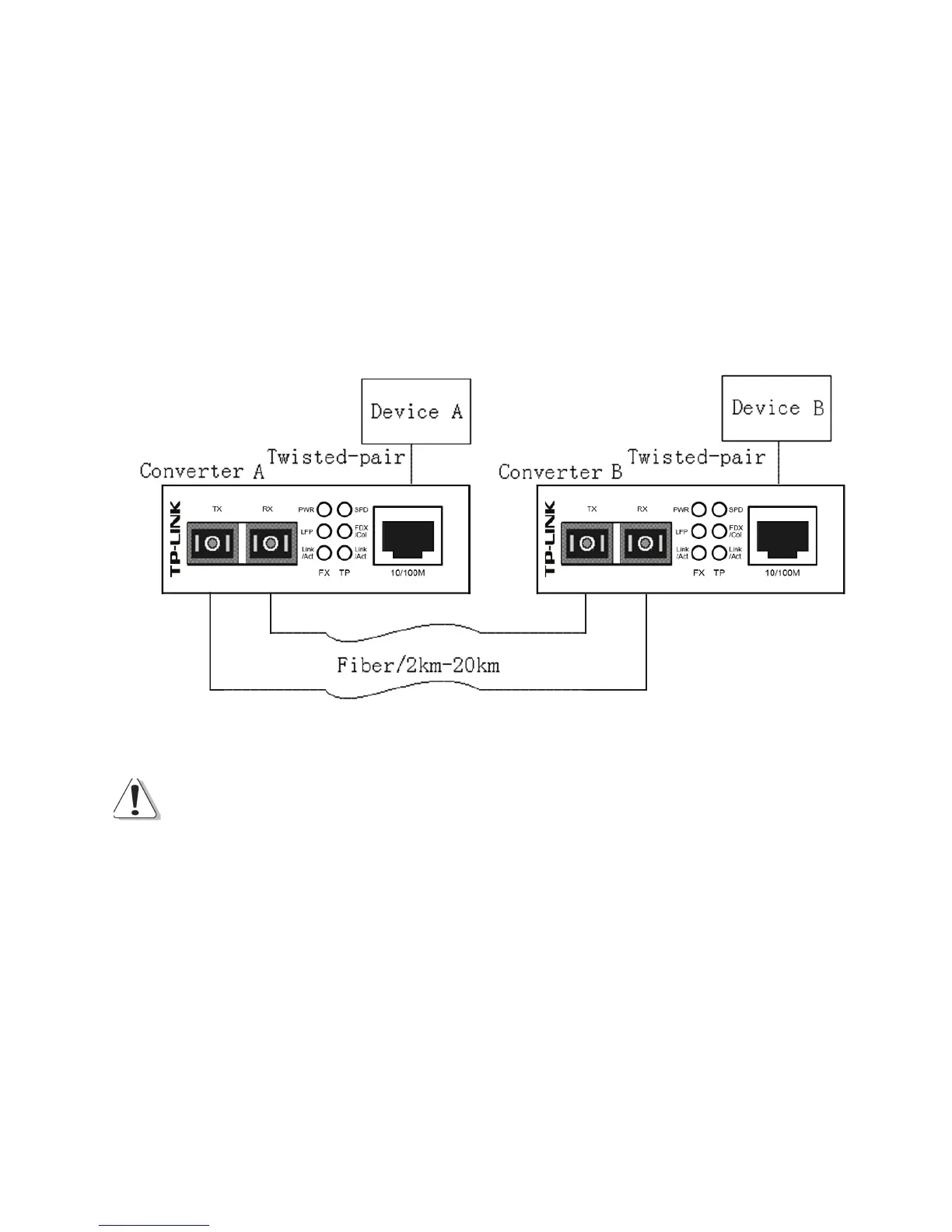Chapter 2 Installation Guide
2.1 Fast Ethernet Media Converter
1. The SC fiber connector of MC100CM transmits/receives data by
1310nm short wave laser on multi-mode fiber.
2. The SC fiber connector of MC110CS transmits/receives data by
1310nm short wave laser on single-mode fiber.
Transmits and receives data on different fibers
Note:
You have to use either two MC100CM connectors or two MC110CS
connectors to cooperate.
2.2 WDM Fast Ethernet Media Converter
1. The SC fiber connector of MC111CS transmits data by 1550nm
short wave laser while receives data by 1310nm short wave laser
on one single-mode fiber.
9
