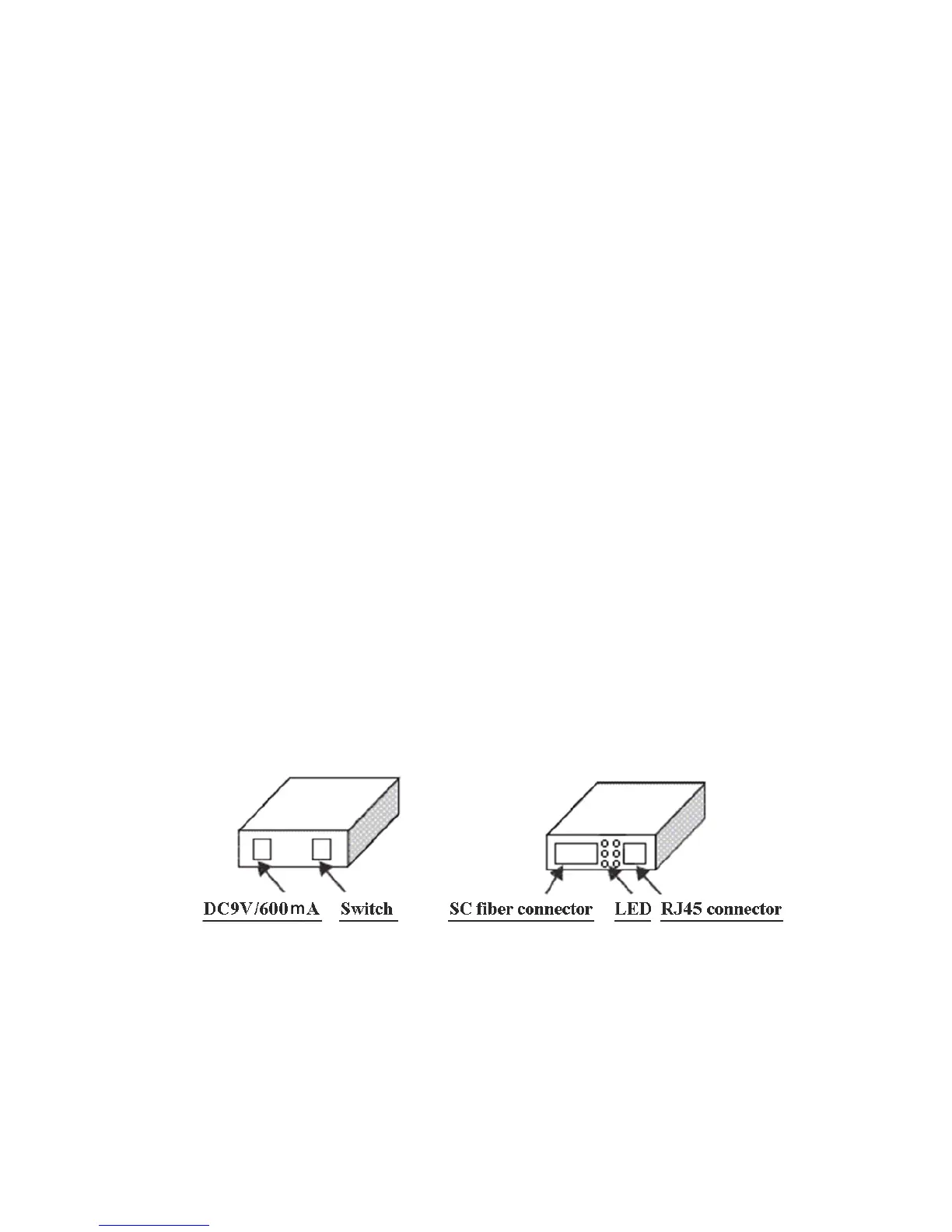Chapter 1 Introduction
Thank you for choosing the
MC100CM/MC110CS Fast Ethernet
Media Converters
or the
MC111CS/MC112CS WDM Fast Ethernet
Media Converters
!
1.1 Overview of the Converter
MC100CM and MC110CS are Fast Ethernet Media Converters.
MC111CS and MC112CS, the WDM Fast Ethernet Media Converters,
adopt WDM (Wavelength Division Multiplexing) technology which
increases the information carrying capacity of fiber via transmitting
and receiving multiplex signals at different wavelengths on a single
strand cable. You can save half cabling cost when you use MC111CS
and MC112CS instead of your original dual fiber converter.
The converter mediates between a 10/100Base-TX segment and a
100Base-FX segment. It is primarily designed for large, higher
speed/bandwidth demanding workgroups that require expansion of
the Fast Ethernet network.
The converter also features the LFP (Link Fault Pass through)
function, and for its procedure illustrates, please refer to the section 1.5.3.
2