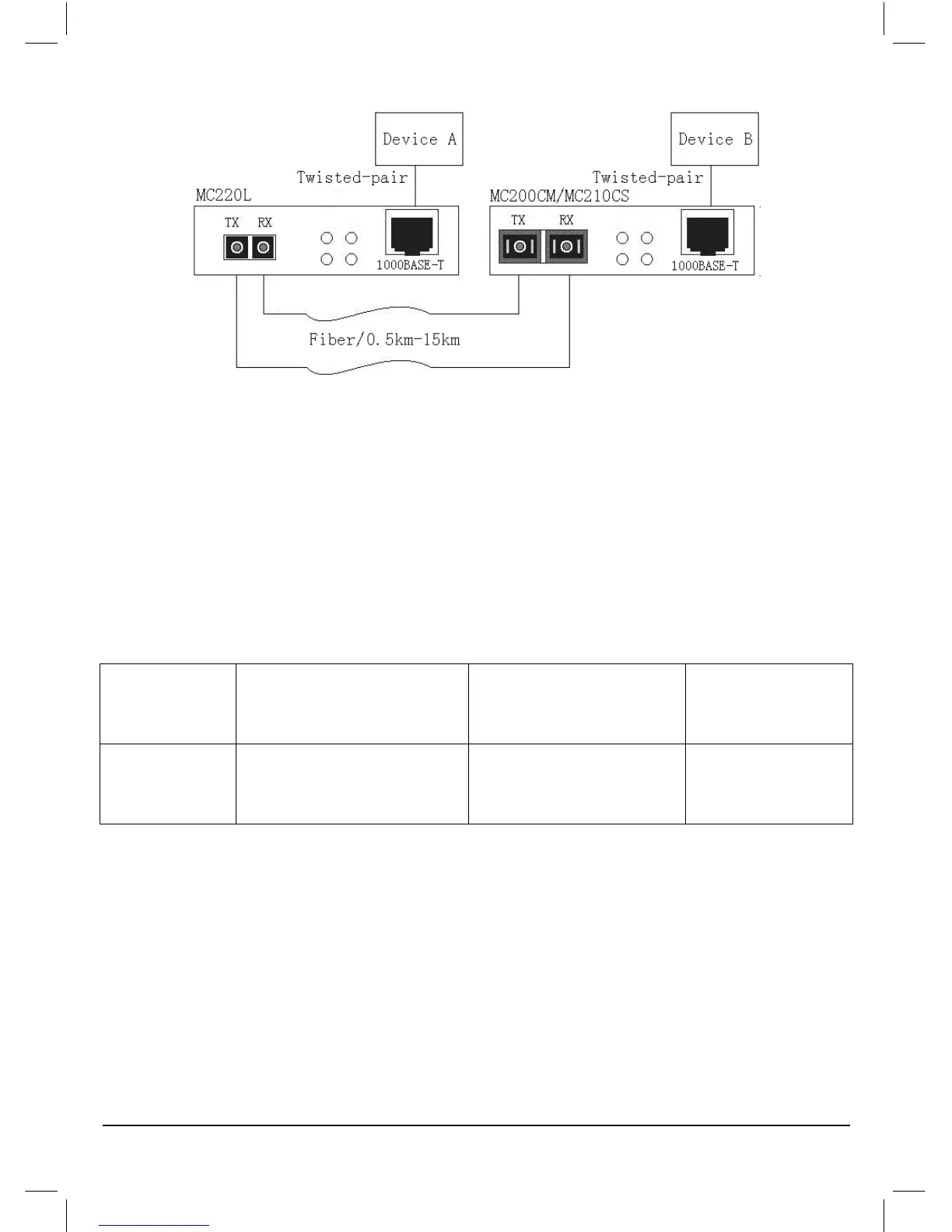7
Transmits and receives data between MC220L and
MC200CM/MC210CS
Note:
MC220L could be connected to MC200CM or MC210CS, however, the
SFP module in MC220L must use the same mode and the same
wavelength as the opposite end. (Please refer to the table below) And
the connection fiber must be LC-SC fiber.
Model No. MC220L connect with MC200CM MC210CS
Transmission
Media
SFP module 850nm, Multi-mode
1310nm,
Single-mode
4.2 Configuration
In order to achieve the aim of effectively expanding a Gigabit Ethernet
network, please take the following examples for reference:
1. Place two converters back to back between the following end
devices.