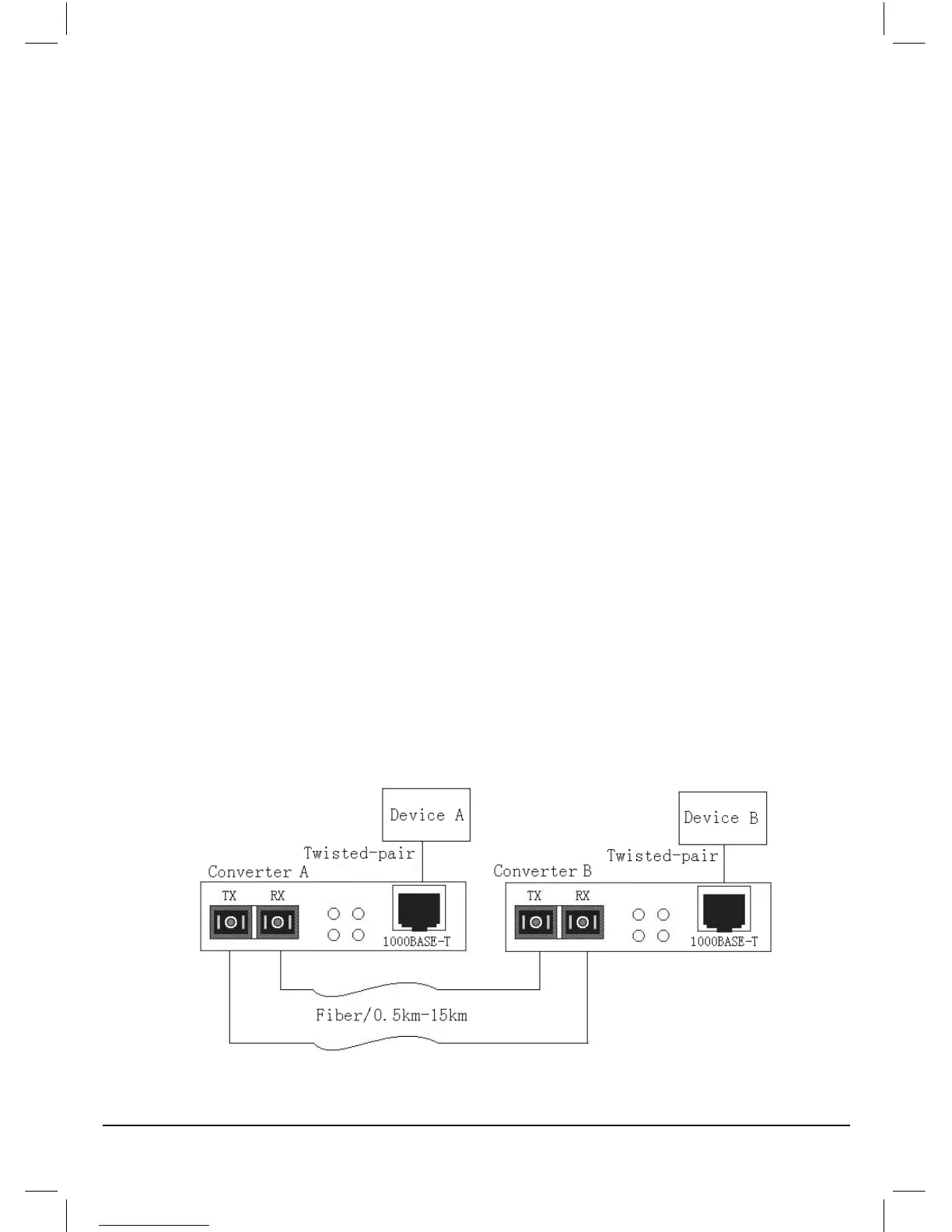5
¾ AUTO: The FX port operates in Auto-Negotiation mode.
Note:
Be sure the opposite end is using the same setting. When using two
converters at the same time, the two converters must be set to FORCE
mode. When connected to other products, such as TL- SL2210WEB or
TL-SL2428WEB, the converter must be set to Auto- Negotiation mode.
We suggest leaving the switches on AUTO.
Please reset the converter after configuring the switches. Then the
change would take effect.
4. Installation Guides
4.1 Gigabit Ethernet Media Converter:
¾ The SC fiber connector of MC200CM transmits/receives data by
850nm short wave laser on multi-mode fiber.
¾ The SC fiber connector of MC210CS transmits/receives data by
1310nm short wave laser on single-mode fiber.
Transmits and receives data on different fibers
