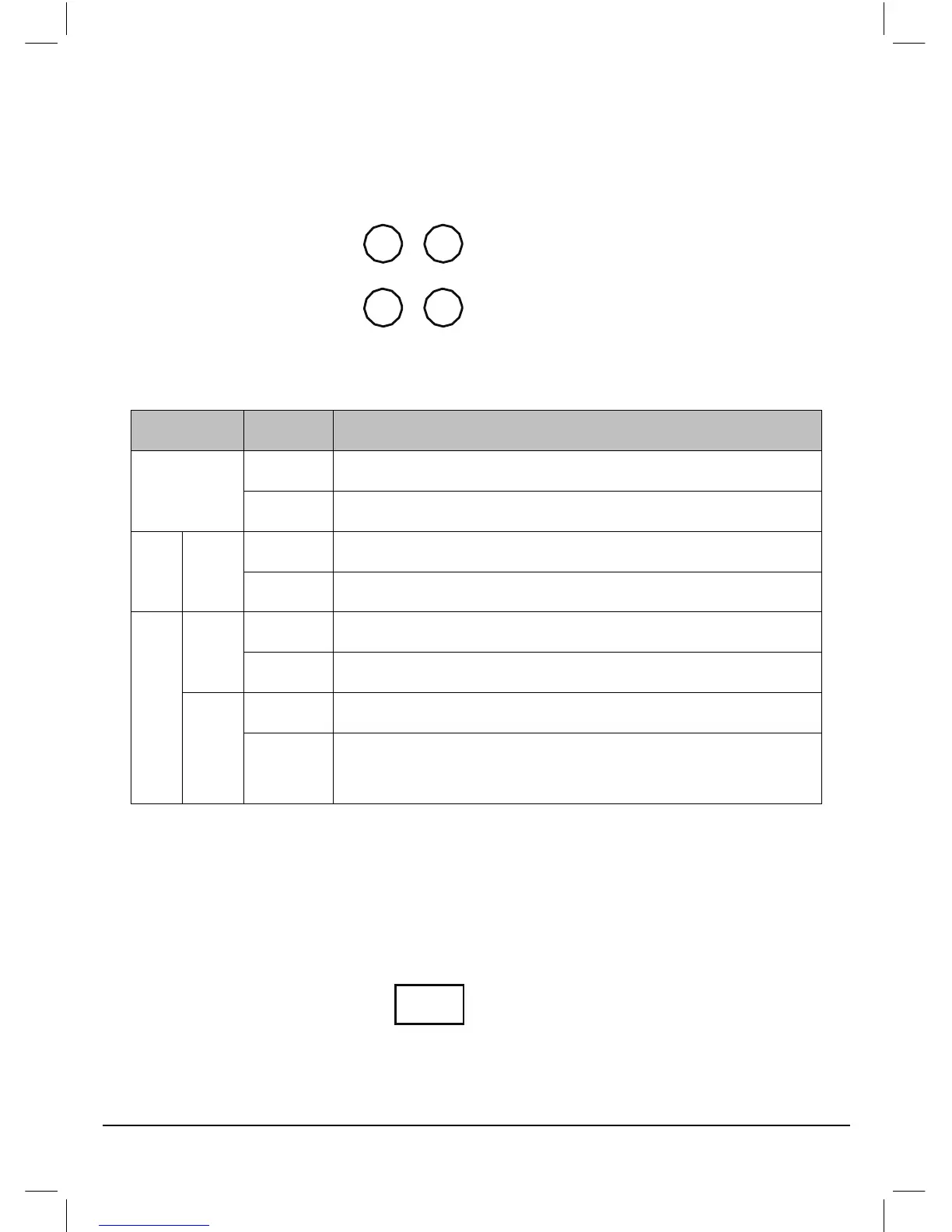4
When you take a look at these indicators, you will know what’s
happening on your network.
Name Status Indication
On Power on
PWR
Off Power off
On There’s a valid link for FX Port.
FX LINK
Off There’s no valid link for FX Port.
On There’s a valid link for TP Port.
LINK
Off There’s no valid link for TP Port.
On The converter is receiving data from TP port.
TP
RX
Off
The converter is not receiving data from TP
port.
Note:
The TP port mentioned in this User Guide Manual stands for the TX port
without any explanations.
3.2 Switch
¾ FORCE: The FX port operates in FORCE mode.
PWR
RX
LINK
LINK
FX TP
Force AUTO