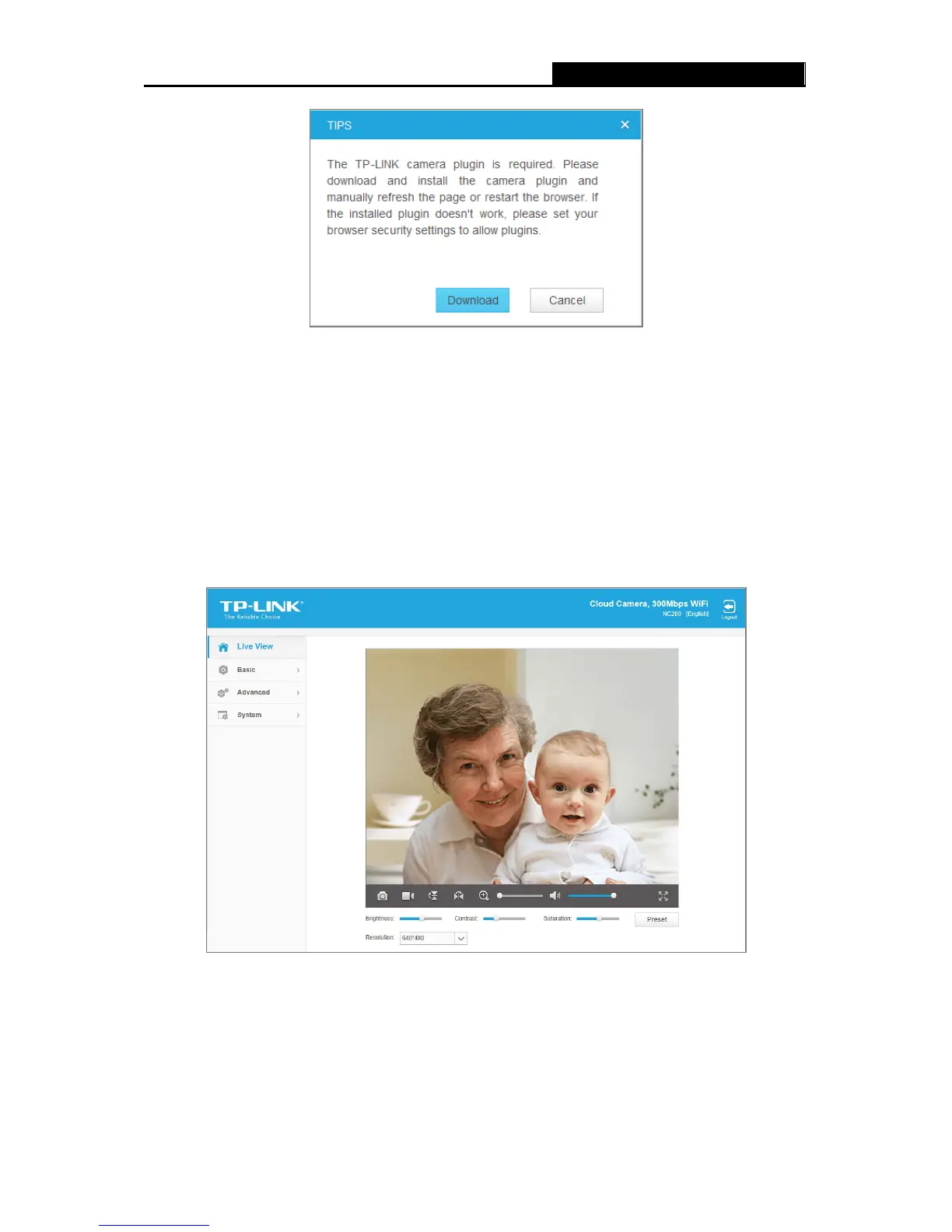Note:
If the installed plugin doesn't work, set your browser security settings to allow plugins. Here we
take the settings for IE browser as an example. Go to "Tools→Internet Options→Security". Click
"Internet→Custom Level", find the item "Download signed ActiveX controls" and check
Prompt. Click "Local Intranet→Custom Level", find the item "Download signed ActiveX
controls" and check Prompt.
4. After the plugin is successfully installed, refresh the webpage to display the monitor video.
3.2 Live View
The Live View screen shows you the live video feed from your camera. On this screen, you can
capture a picture, record a video, change the resolution and so on.
9