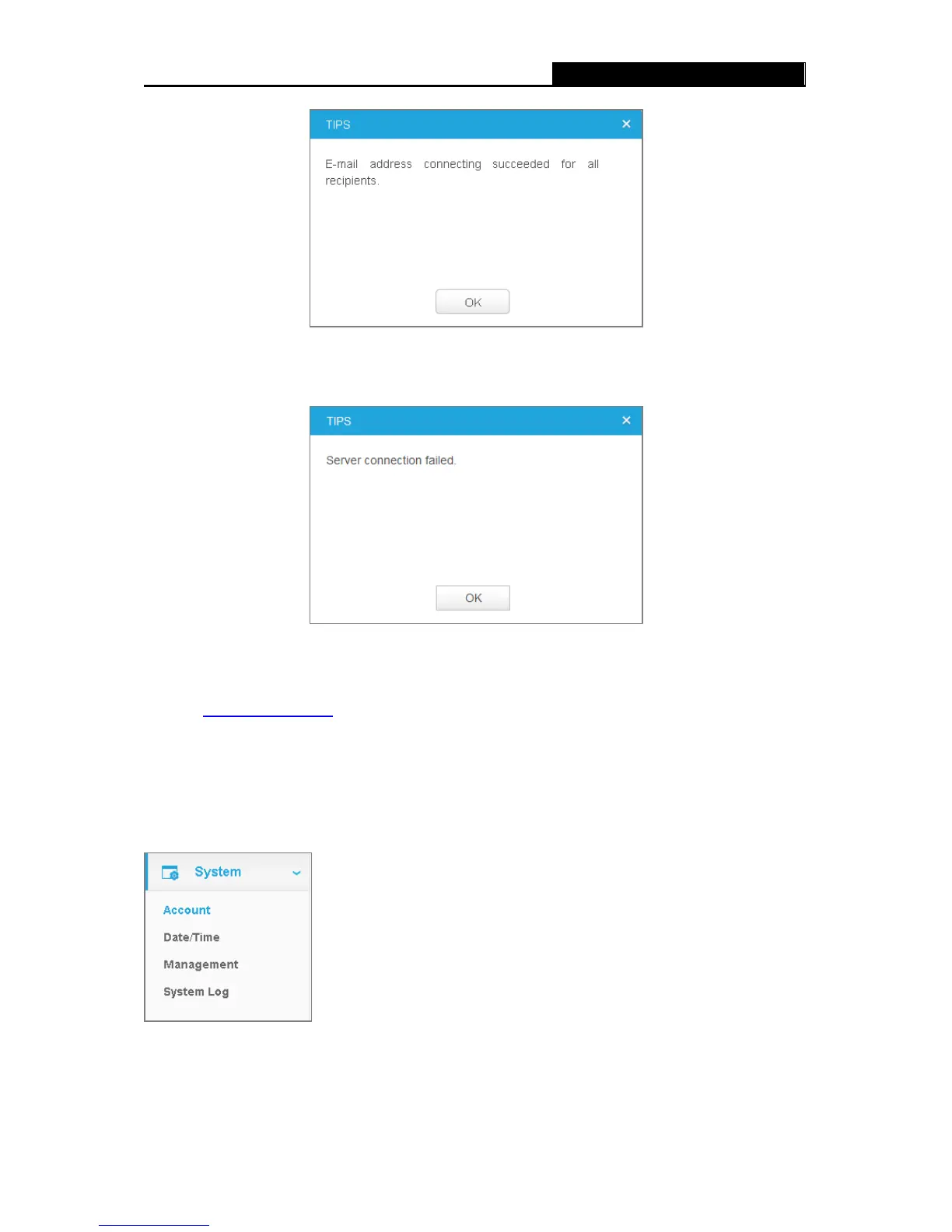If the settings are tested incorrect, you will see the following screen. Click OK. Please check your
network and E-mail settings and try again later.
3.4.10 Advanced → LED
Refer to 3.3.5 Basic → LED.
3.5 System
Click the System folder to display the sub folders including Account, Date/Time, Management,
and System Log.
3.5.1 Account
On this page, you can change the administrator’s password and manage the user account(s) that
33