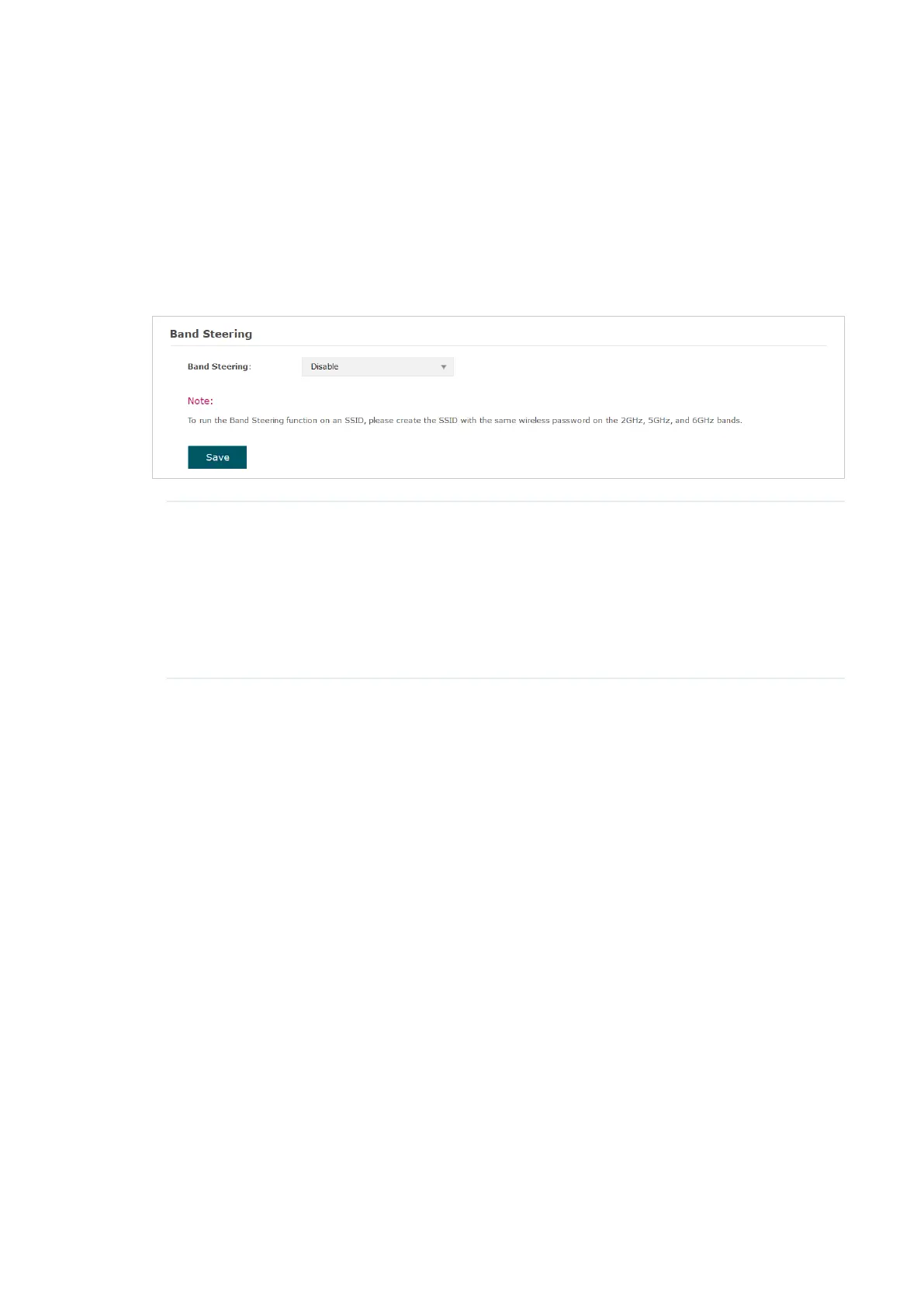56
2.6 Configure Band Steering
A client device that is capable of communicating on multiple frequency bands will typically
connect to the 2.4GHz band. However, if too many client devices are connected to an AP
on the same band, the efficiency of communication will be diminished. Band Steering can
steer multi-band clients to different bands to greatly improve the network quality.
To configure Band Steering, go to the Wireless > Band Steering page.
Band Steering Configure the Band Steering funtion.
Disable: The AP will not steer clients.
Prefer 5GHz/6GHz: The AP will steer clients to the 5GHz and 6GHz
in priority.
Balance: The AP will balance client connections among different
bands.