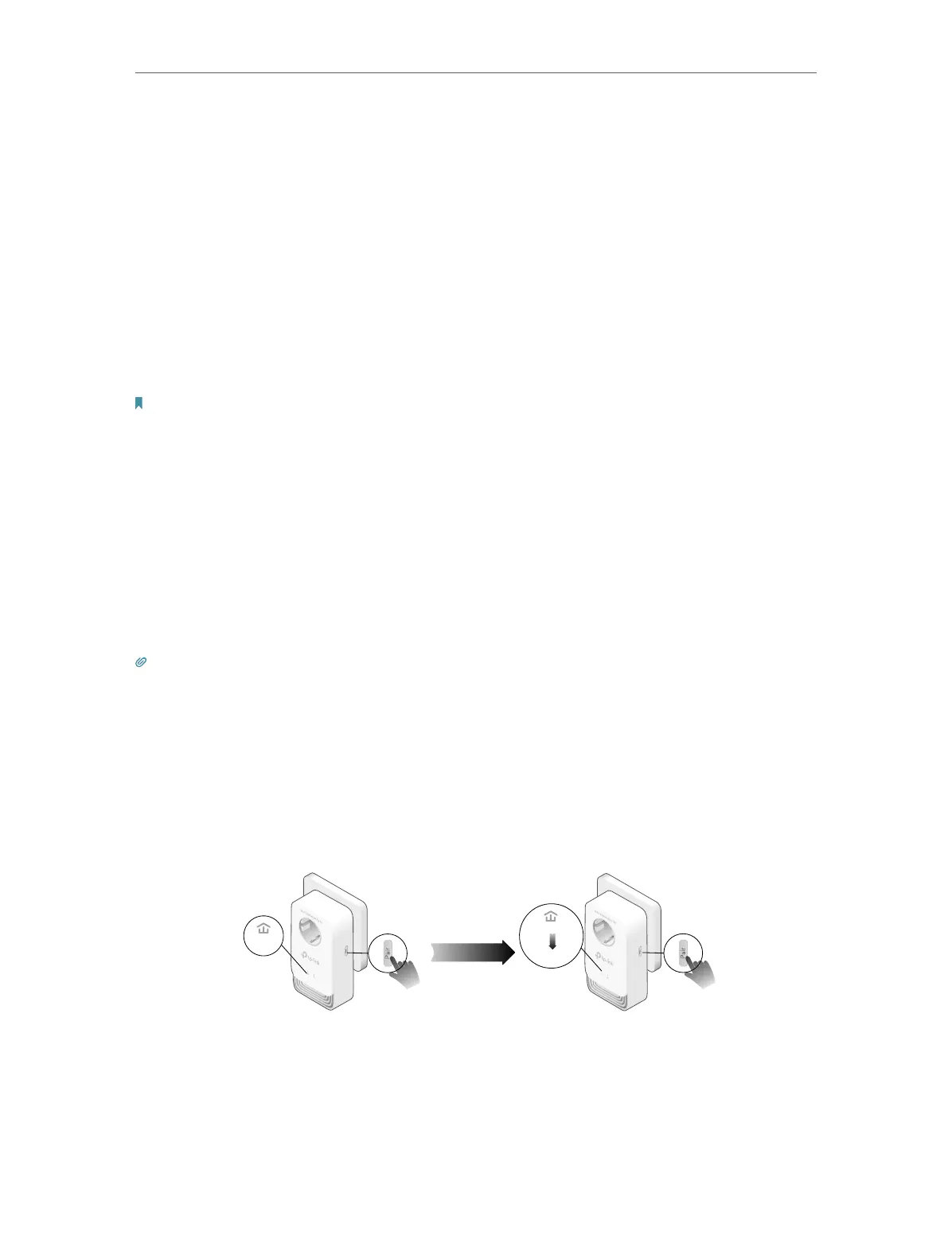8
Chapter 2
Use Your Powerline Adapter
Done!
Now enjoy the internet!
2. 3. Secure Your Powerline Network by Pairing
All powerline adapters share some common factory settings, and can communicate
with one another. If you want your powerline adapters to communicate only with your
own powerline adapters, you should pair them. Thus a secured powerline network is
formed and other powerline adapters can no longer join your powerline network without
being paired.
Note: You can only pair two devices at a time.
I want to:
Secure my powerline network and prevent other powerline devices from being added
to my network.
For example, I’ve extended my network using the Plug & Play method. Now I want to
secure my network.
How can I do that?
1. Verify all powerline devices’ Powerline LEDs are solid green.
Tips: We recommend that you plug in your powerline devices next to each other, or as close to each
other as possible when pairing. Your settings will not be affected. The devices can be relocated to where
they are needed once pairing is complete.
2. Press the Pair button on any of the powerline devices for 1 second. Its Powerline
LED should start blinking.
3. (Within 2 minutes) Press the Pair button on another device for 1 second. Its Powerline
LED should start blinking. When the Powerline LED turns solid green, a powerline
network has been successfully created.
within 2 minutes
Blinking
Green
Blinking Green
Solid Green
Done!