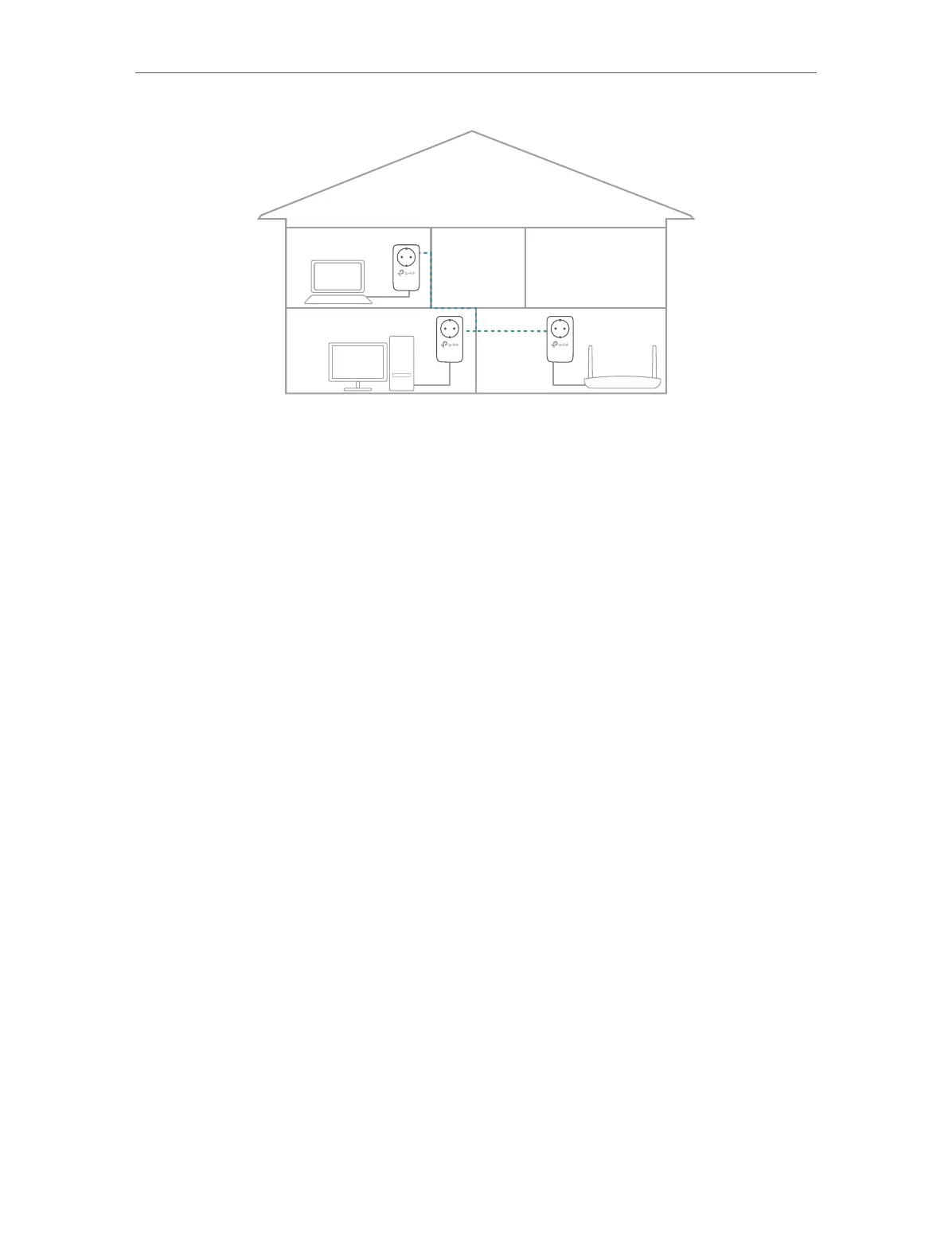10
Chapter 2
Use Your Powerline Adapter
Done!
Enjoy the internet through your extended network!
2. 5. Manage Your Powerline Network via web
Browser
The intuitive web management page allows you to easily manage your powerline
devices. You can change the LAN settings of the powerline devices, configure advanced
features such as Soft Pair, QoS, and more.
1. Download the utility on the product’s Support page at https://www.tp-link.com/
support/download/
2. Install and open the utility, move your mouse over a powerline device, and click the
Website icon.
Tips: You can also use the IP address of the powerline device to visit its web
management page. The IP address can be found on your router’s client page.