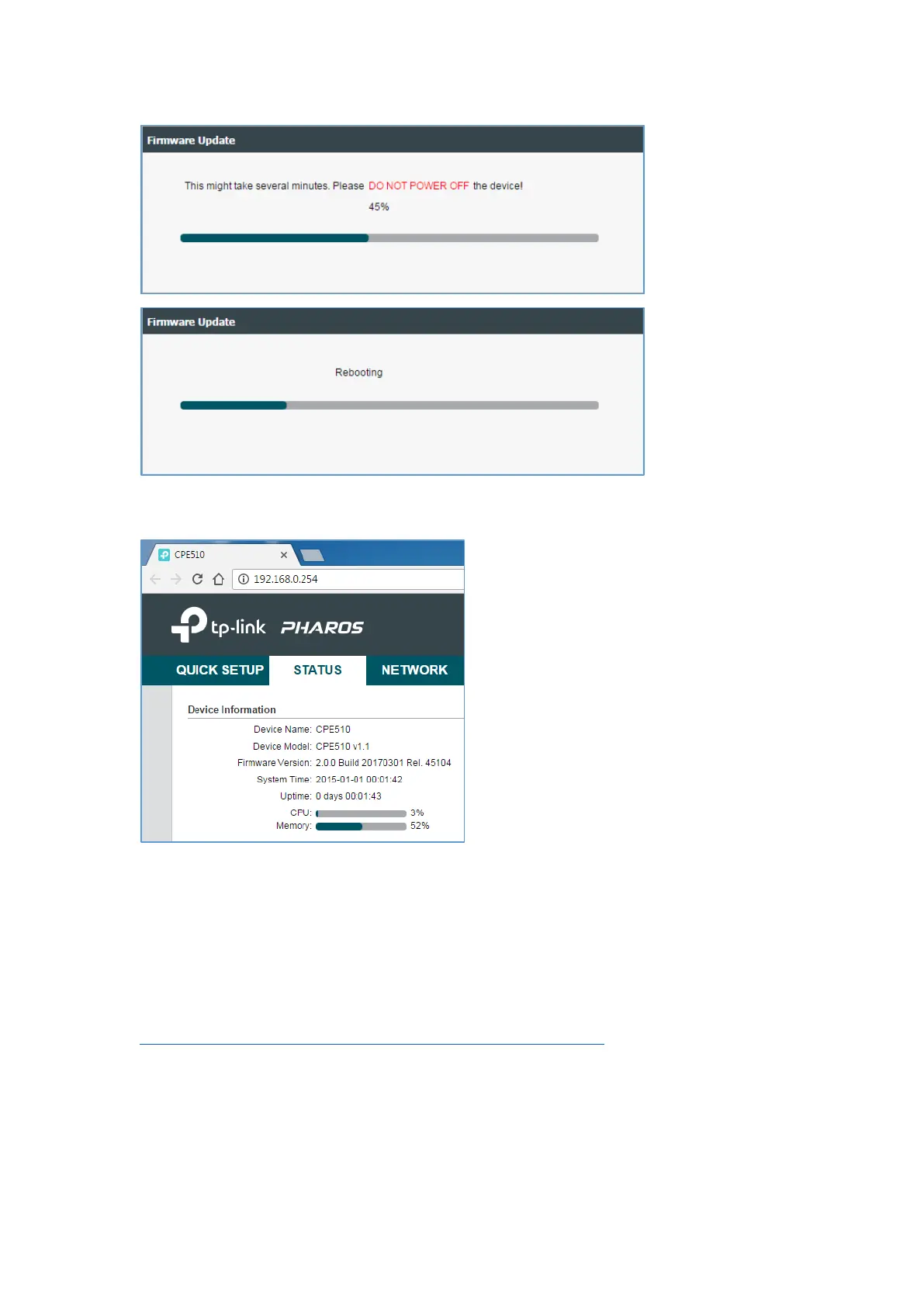Step 6 Log into the devices again, navigate to the Status tab, and check the Firmware Version to see
whether the device has been upgraded successfully.
Method 2: Upgrade the firmware via Pharos Control
Step 1 Install and run Pharos Control in your host, then open the web interface of Pharos Control and
manage the devices need to upgrade firmware. For detailed information about how to make it please
refer to Pharos Control User Guide.
You can download the Pharos Control from the website below, it support Windows and Linux
operation system.
http://www.tp-link.com/en/products/details/cat-37_Pharos-Control.html