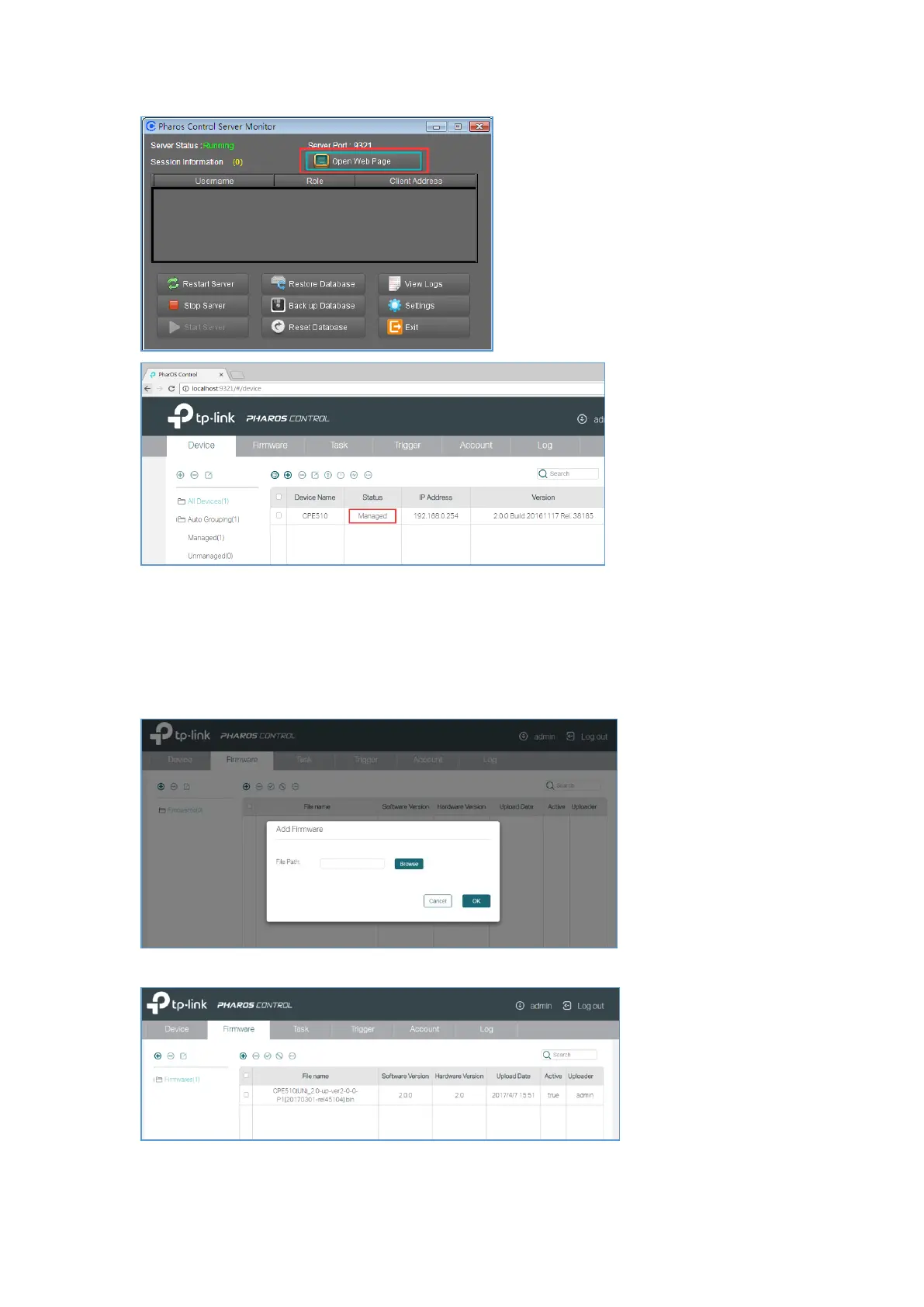Note: before you upgrade the firmware, please make sure the devices’ status is Managed as shown in
the picture above.
Step 2 Navigate to the Firmware tab, and click on the Add icon, then it will pop out the window to
Add Firmware. You can click the Browse button to choose the firmware you already extracted in the
folder.
When you upload the firmware successfully, you will see it in this tab.
Step 3 Navigate to the Device tab, check the devices that need to be upgraded and click on the