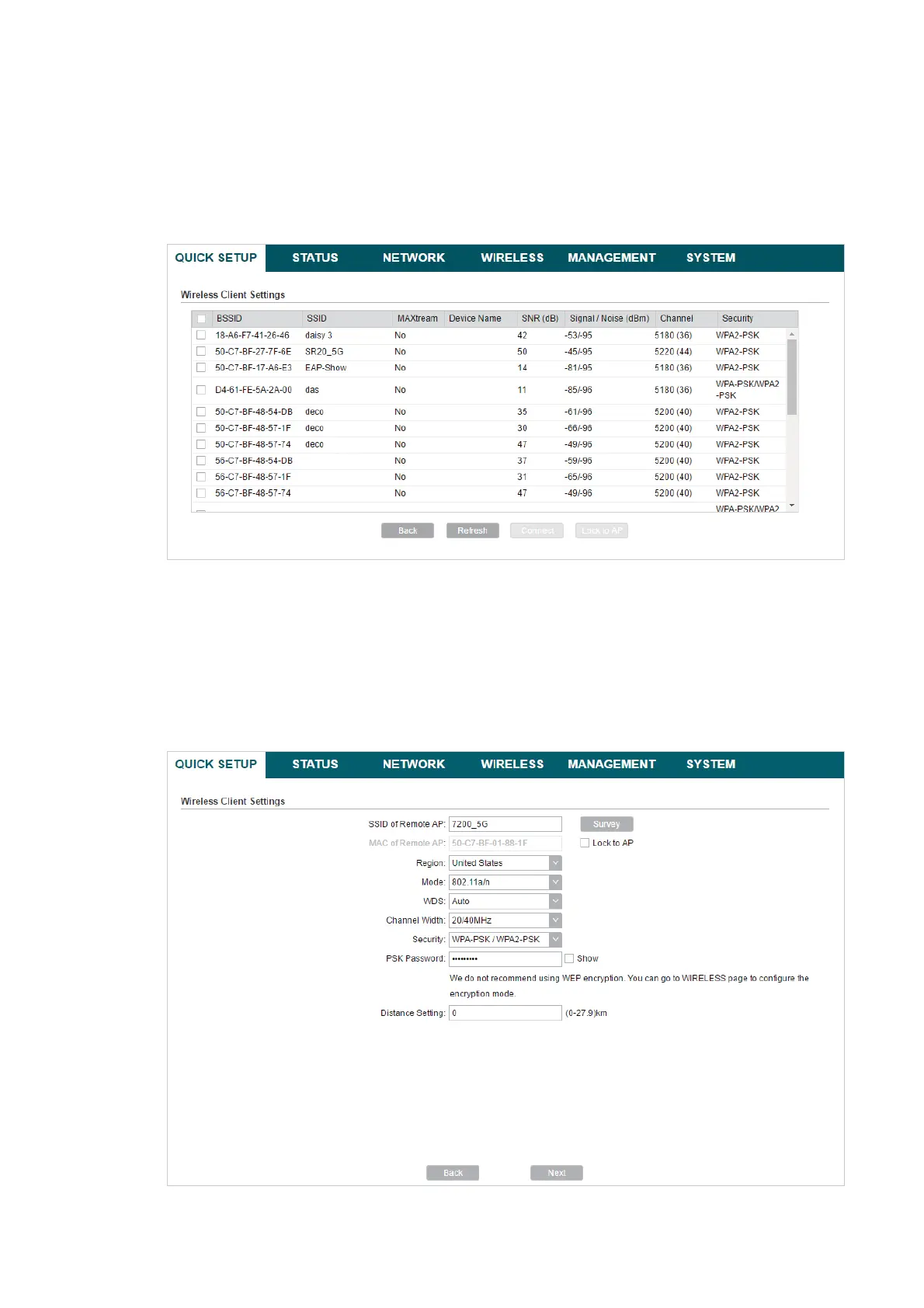17
Select the desired wireless network and click
Connect
.
Tips:
There may be two or more networks with the same SSID in the AP list. Click
Lock to AP
to select
the SSID and AP simultaneously, which can make the device connect to the specific AP next
time.
In the :LUHOHVV&OLHQW6HWWLQJV section, specify the wireless parameters to connect to
the specified wireless network. Click
Next
.
Note:
Make sure that
Security
and
PSK Password
are the same as the upstream wireless network’s.
Other parameters set in this page and those of the upstream wireless network should be
compatible with each other. For details, refer to
5. Configure the Wireless Parameters
.
