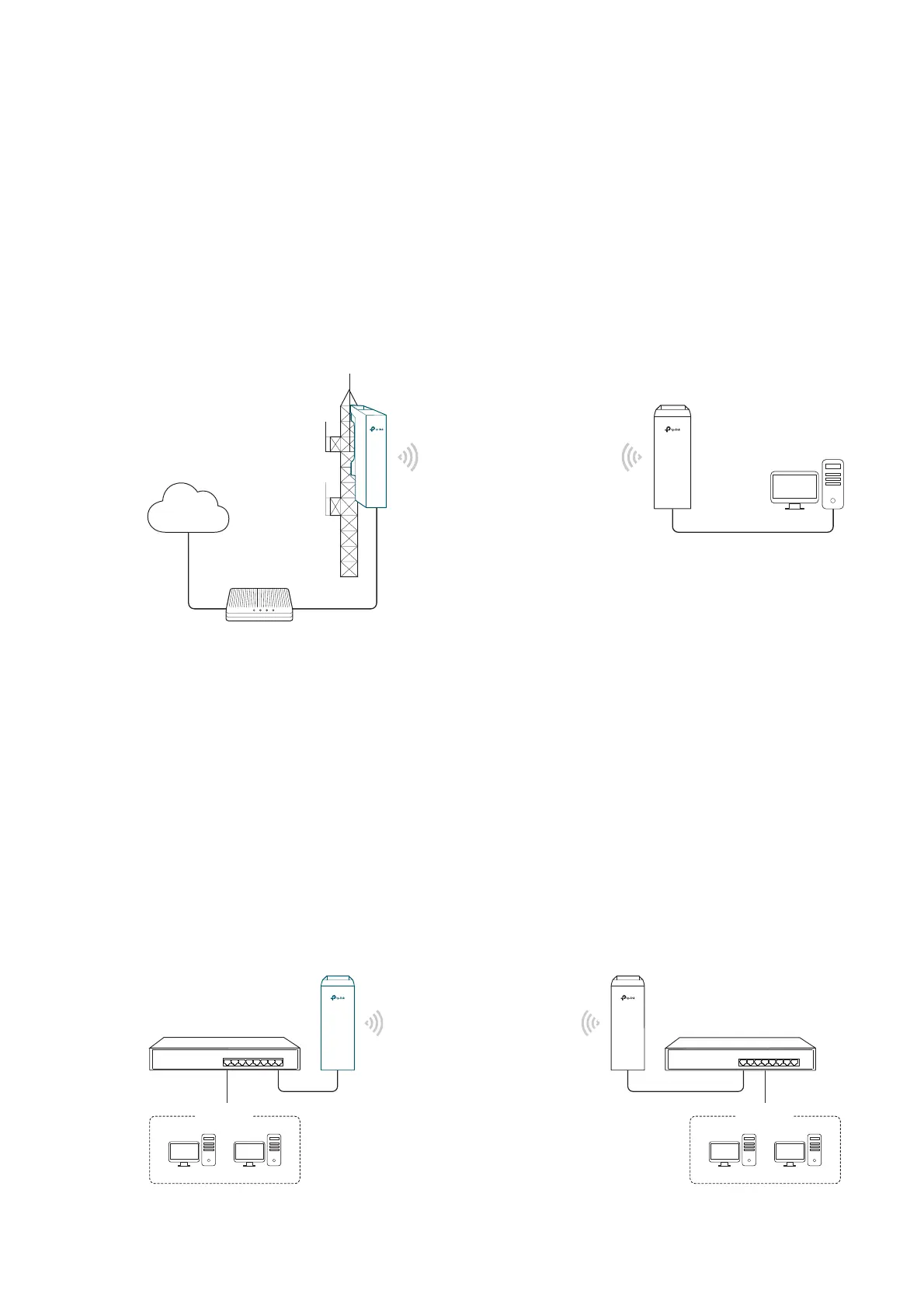4
1.1 $FFHVV3RLQW
In Access Point (AP) Mode, the device acts as a central hub and provides wireless access
point for wireless clients, thus the AP Mode is applicable to the following three scenarios.
Meanwhile, Multi-SSID function can be enabled in this mode, providing up to four wireless
networks with different SSIDs and passwords.
Ђ 6FHQDULR
Access Point
LAN: 192.168.7.2
AP Client Router
LAN: 192.168.0.254
WAN: Dynamic IP
LAN: 192.168.7.1
Router
Internet
1HWZRUNUHTXLUHPHQWV Establish the network coverage in the remote areas without long-
distance cabling.
7KHGHYLFHLQWKHQHWZRUN In the adjacent town covered by wired network, ISP (Internet
Service Provider) can put up a device in AP Mode to access the internet and transform
wired signal into wireless one. In the remote area, users can put up a device in AP Client
Router Mode to access the wireless network.
$GYDQWDJHV Transmit data wirelessly across a long distance and reduce the cabling cost.
Ђ 6FHQDULR
Access Point Client
Switch
LAN: 192.168.0.254 LAN: 192.168.0.2
Switch
2ƱFH 2ƱFH
