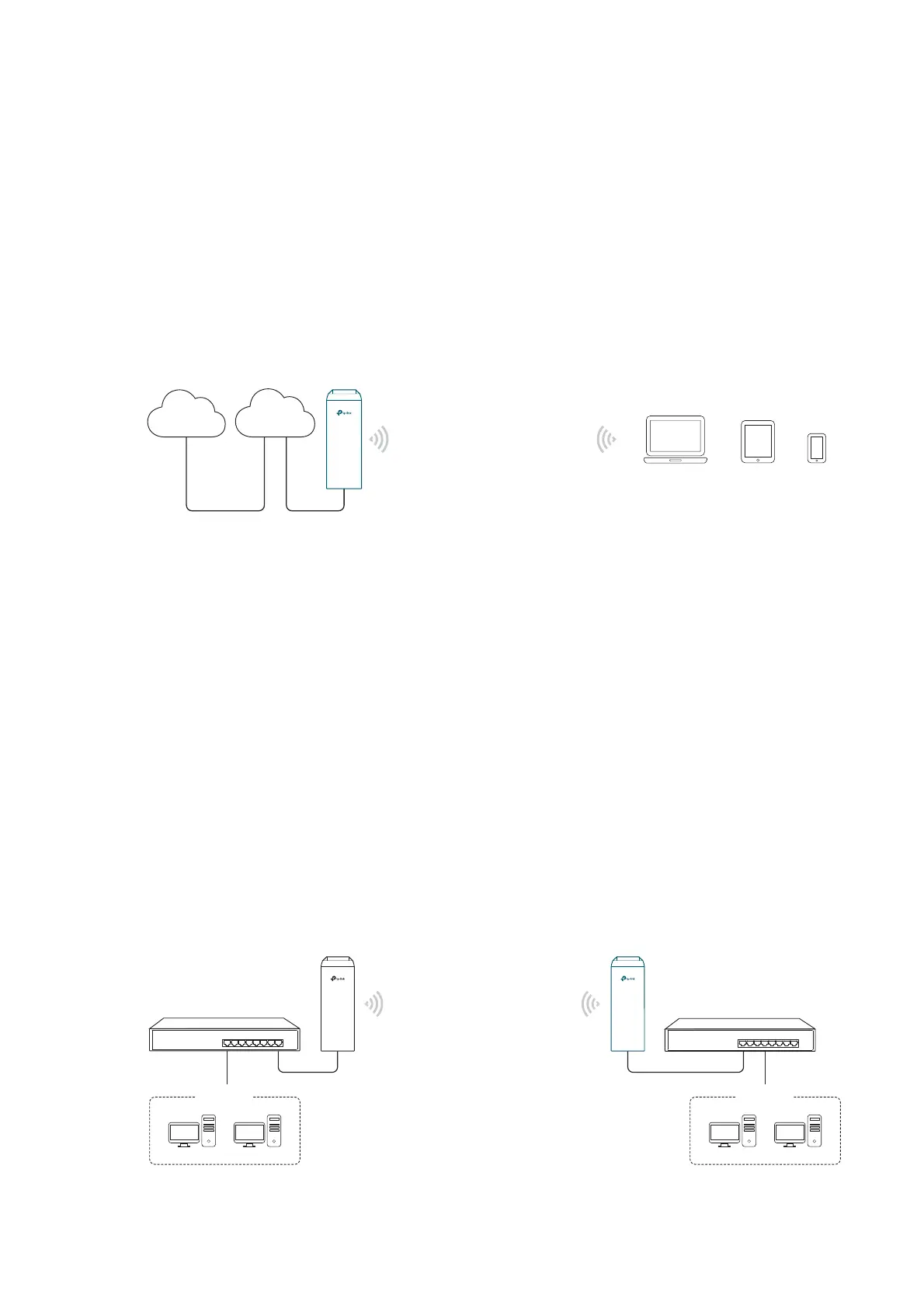5
1HWZRUNUHTXLUHPHQWV Combine two separate office networks into one.
7KHGHYLFHLQWKHQHWZRUN The device in AP Mode connects to one office network
and creates a wireless network. The device in Client Mode connects to the other office
network and the wireless network.
$GYDQWDJHV Establish a point-to-point WLAN across a long distance to achieve the
connectivity between two networks and avoid the cabling trouble.
Ђ 6FHQDULR
Access Point
Internet
Laptop/Tablet/Smartphone
Wired Local
Area Network
1HWZRUNUHTXLUHPHQWV Establish wireless network coverage in the campus, community,
industrial park or public place to provide wireless access for users.
7KHGHYLFHLQWKHQHWZRUN With the access to campus wired network or other wired local
area networks, the device in AP Mode provides the wireless access for wireless clients,
such as smart phones, laptops and tablets to connect to the network.
$GYDQWDJHV Enrich the access ways of local area network and extend the network
coverage.
1.2 &OLHQW
For the device in Client Mode, the most common usage scenario is point-to-point
networking. The device is used to transform wireless signal into wired one.
Access Point
Client
Switch
LAN: 192.168.0.254
LAN: 192.168.0.2
Switch
2ƱFH 2ƱFH