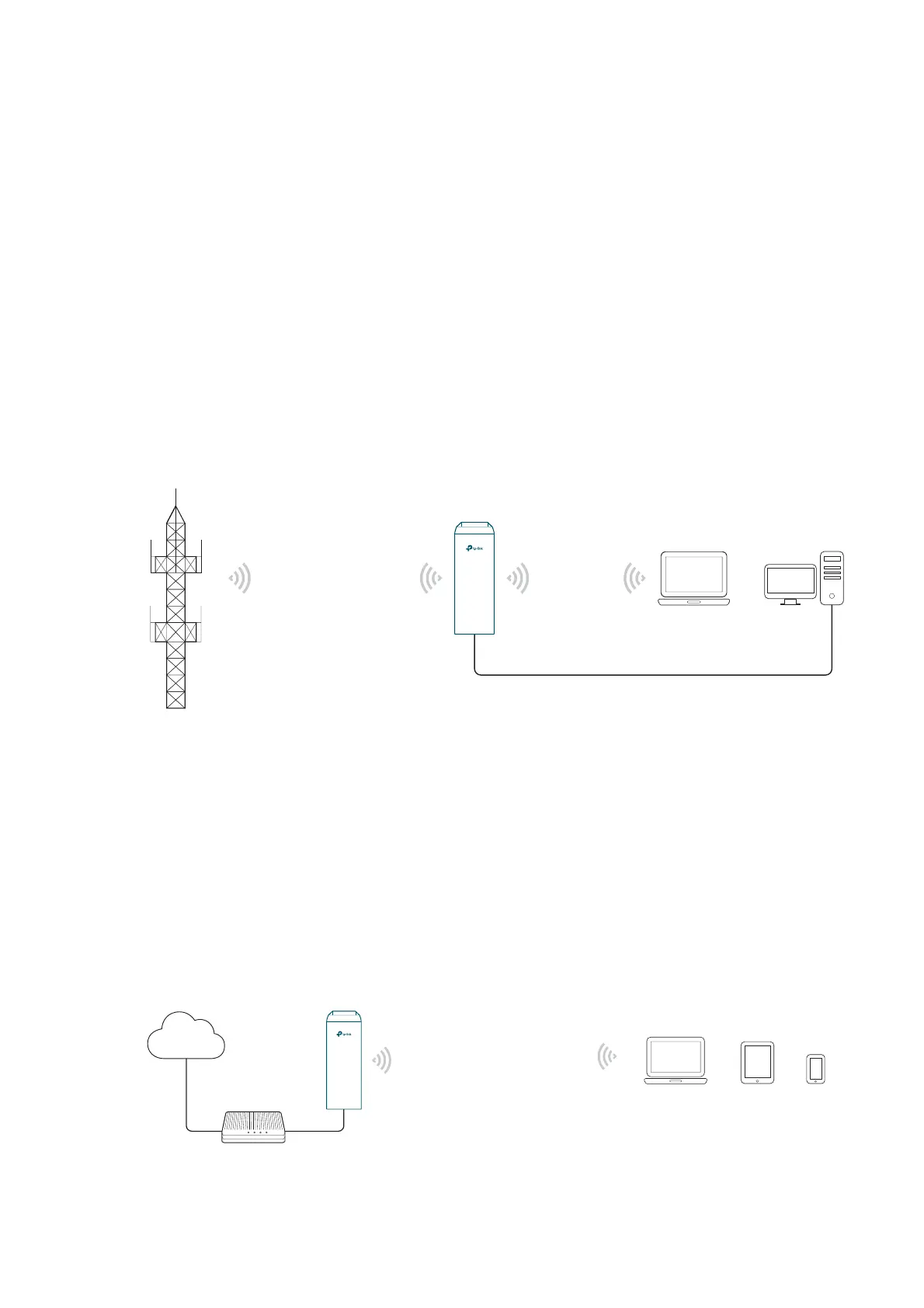6
1HWZRUNUHTXLUHPHQWV Help the wired devices to connect to the wireless network.
7KHGHYLFHLQWKHQHWZRUN In Client Mode, the device actually serves as a wireless adapter
to receive the wireless signal from root AP or Station. In this case, wired devices can
access the wireless network by connecting to the device in Client Mode.
1.3 $3&OLHQW5RXWHU:,63&OLHQW
In AP Client Router Mode, the device access the internet provided by WISP (Wireless
Internet Service Provider) through wireless connection. For the downstream clients, the
device serves as a normal home wireless router. It can provide wired connection and
wireless connection simultaneously.
AP Client Router
LAN: 192.168.0.254
WAN: Dynamic IP
WISP
WISP’s network
User Network
1HWZRUNUHTXLUHPHQWV Get internet service from WISP.
7KHGHYLFHLQWKHQHWZRUN The device in Client Router Mode connects to WISP wirelessly
for internet service. It provides both wired access and wireless access for the clients.
1.4 $35RXWHU
The device in AP Router Mode serves as a normal home wireless router but provides a
wider wireless network range.
Modem
AP Router
Laptop/Tablet/Smartphone
Internet