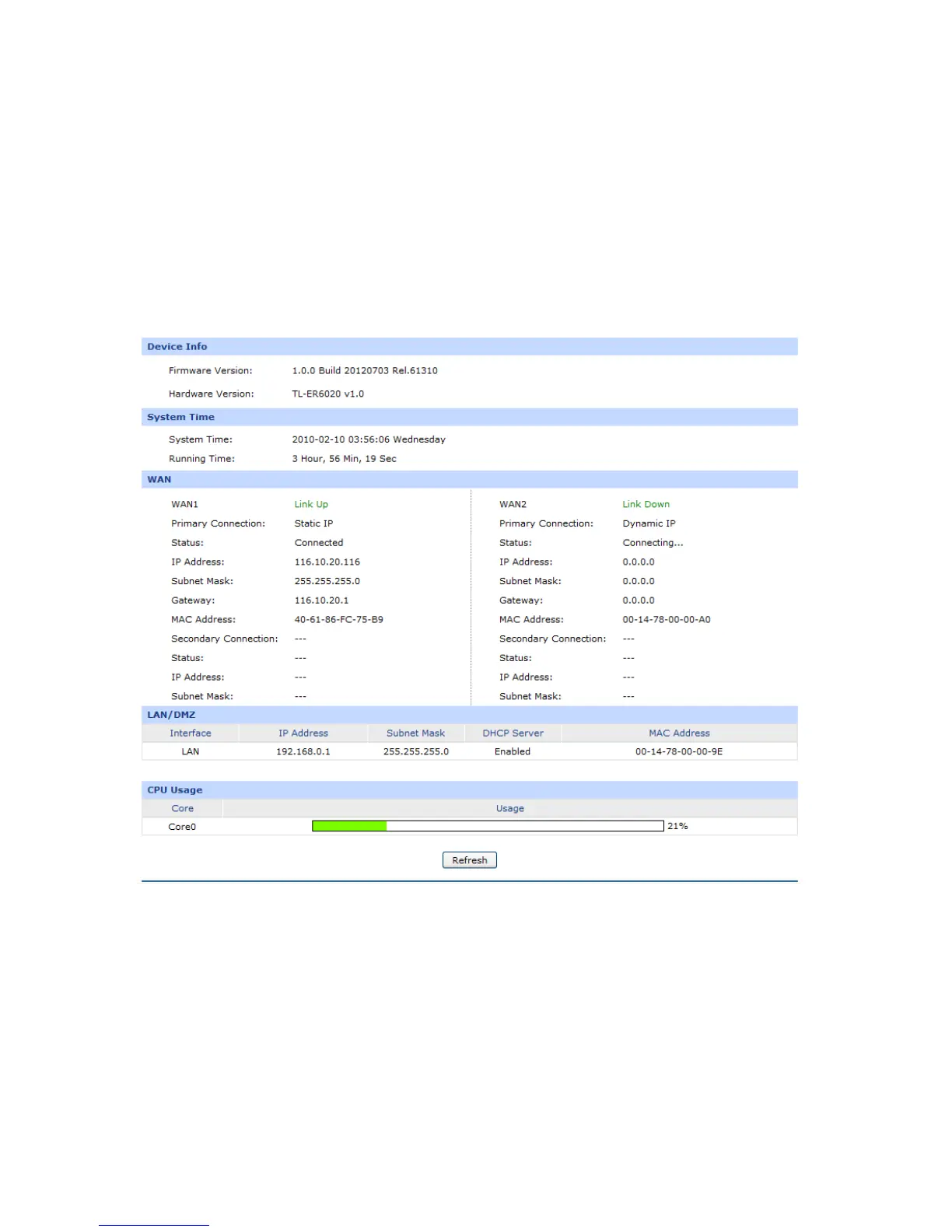-9-
Chapter 3 Configuration
3.1 Network
3.1.1 Status
The Status page shows the system information, the port connection status and other information
related to this Router.
Choose the menu Network→Status to load the following page.
Figure 3-1 Status
3.1.2 System Mode
The TL-ER6020 Router can work in three modes: NAT, Non-NAT and Classic.
If your Router is hosting your local network’s connection to the Internet with a network topology as the
Figure 3-2 shown, you can set it to NAT mode.
