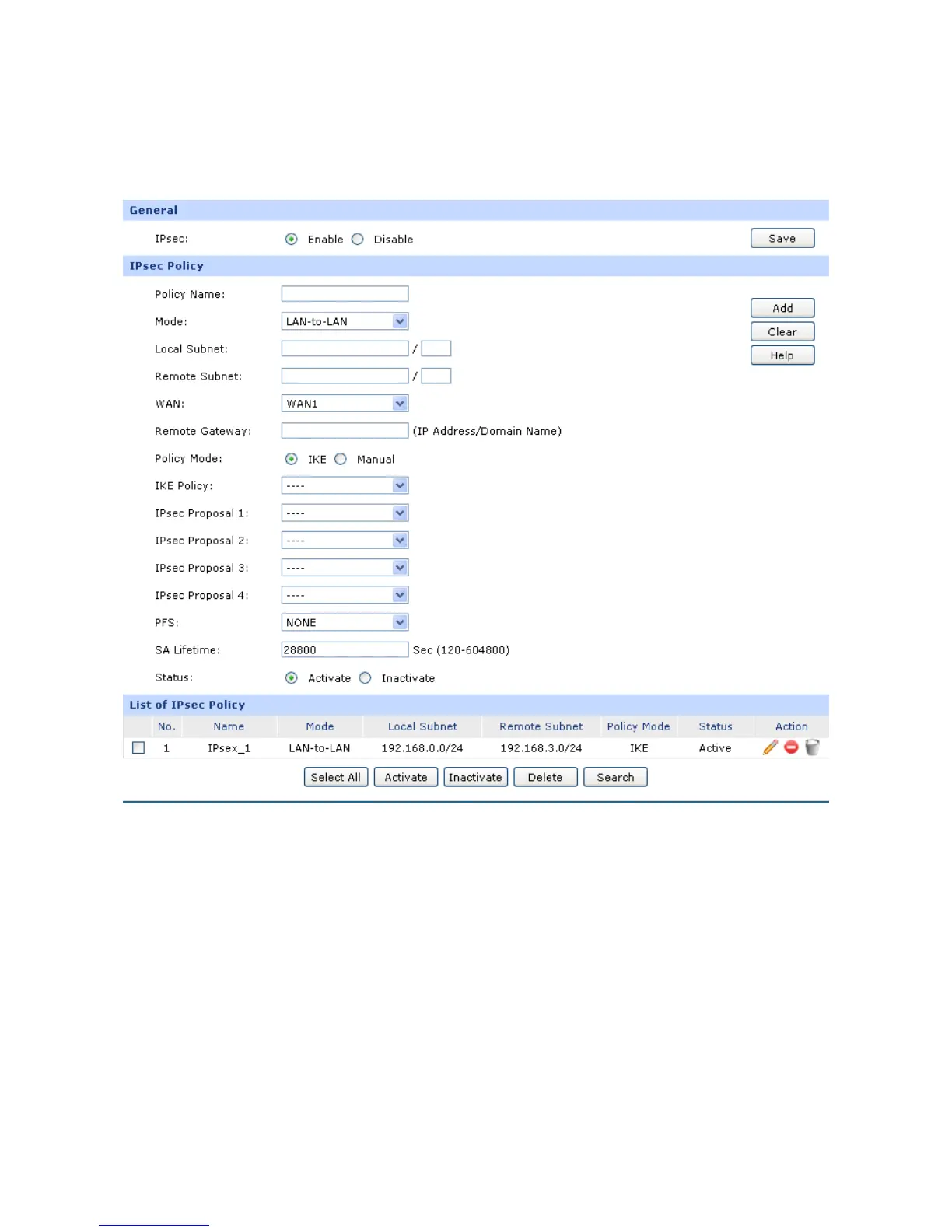-88-
3.5.2.1 IPsec Policy
On this page, you can define and edit the IPsec policy.
Choose the menu VPN→IPsec→IPsec Policy to load the following page.
Figure 3-60 IPsec Policy
The following items are displayed on this screen:
General
You can enable/disable IPsec function for the Router here.
IPsec Policy
Policy Name:
Specify a unique name to the IPsec policy. Up to 28 characters
can be entered.
