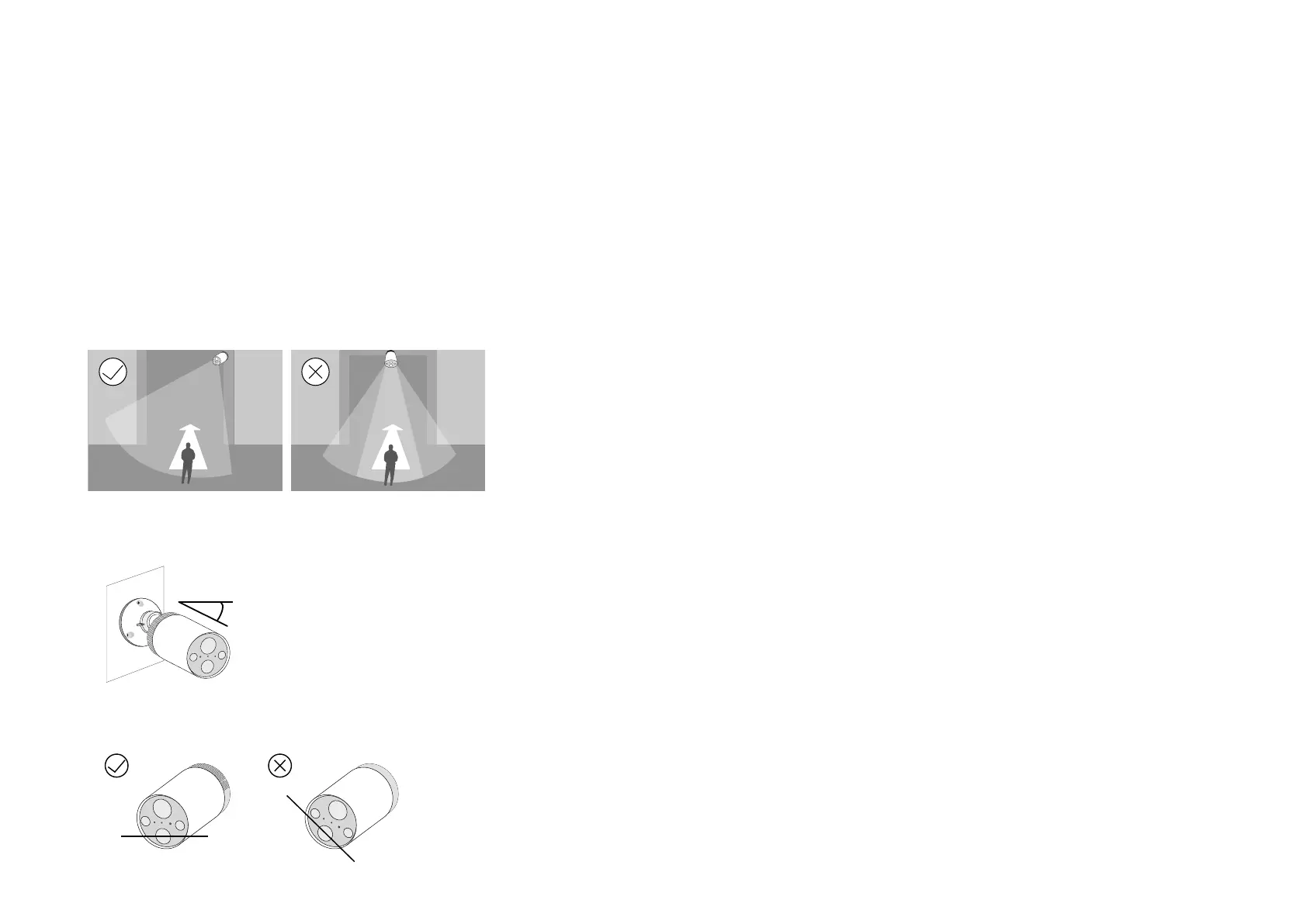7
Mounting Tips
Read mounting tips before you mount the camera.
1. Avoid placing behind glass. Glass will obstruct the motion sensor of your camera.
2. Choose a proper location to mount your camera, or it will be triggered too often by false alarms.
• Avoid pointing the camera directly at swaying trees.
• Avoid pointing the camera directly at vehicles and pedestrians on the road.
• Avoid pointing the camera directly at street lamps and sunlight.
3. Mount your camera to the side so that movement goes across the len’s eld of view to better trigger motion detection and AI detection.
4. The camera should be placed 7-10 ft (2-3 m) above the ground.
5. Tilt the camera downwards at an angle of about 20° ~ 25°.
5. Do not place the camera upside down.
6. Keep the motion sensor level for best results.
*Do not mount facing the direction of movement.
