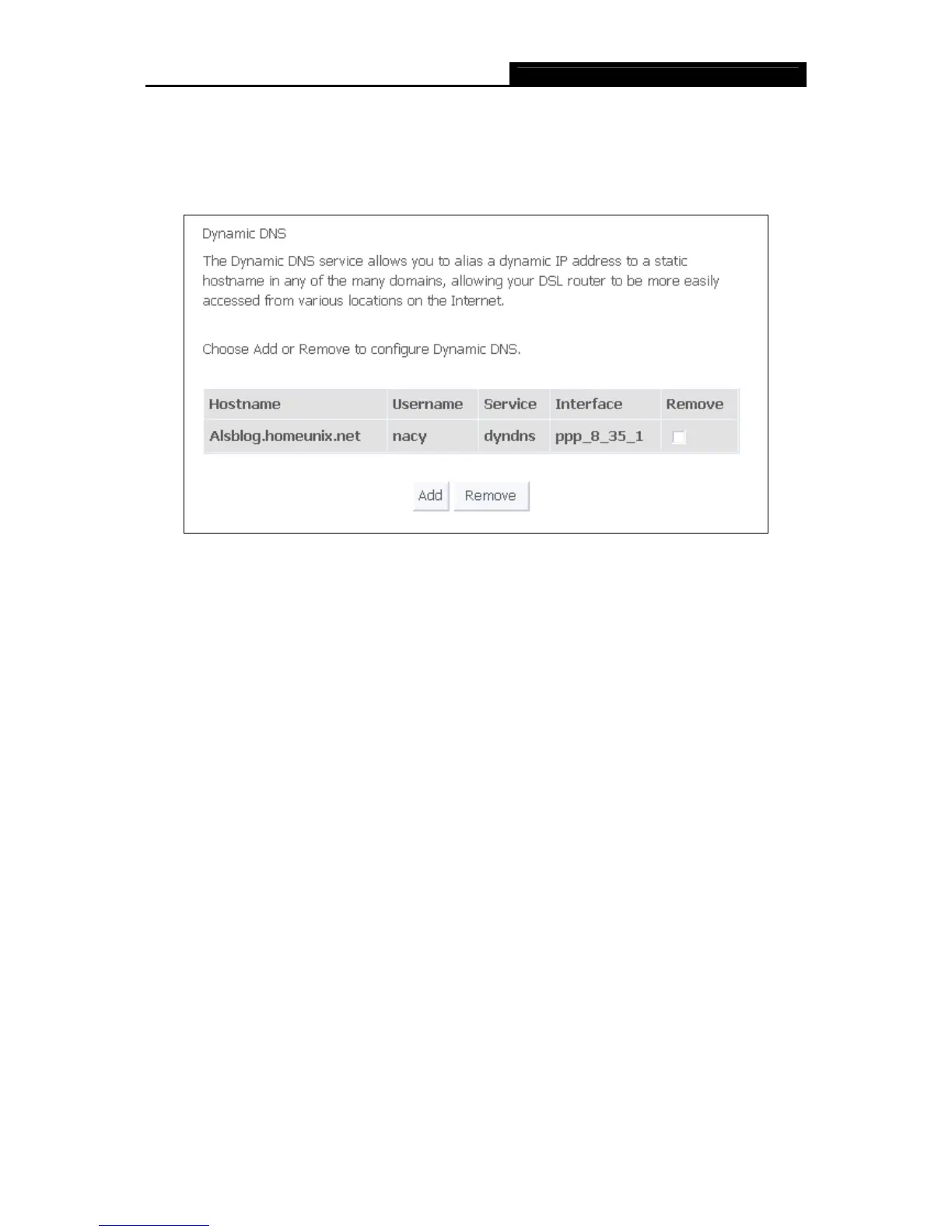TD-8840 External ADSL2+ Router User Guide
27
you to alias a dynamic IP address to a static hostname in any of the many domains, allowing your
Router to be more easily accessed from various locations on the Internet.
Figure 3-31
To setup DDNS, follow these instructions:
1. Click the Add button (pop-up Figure 3-31), then you will set the DDNS in the next screen
(shown in Figure 3-32).
