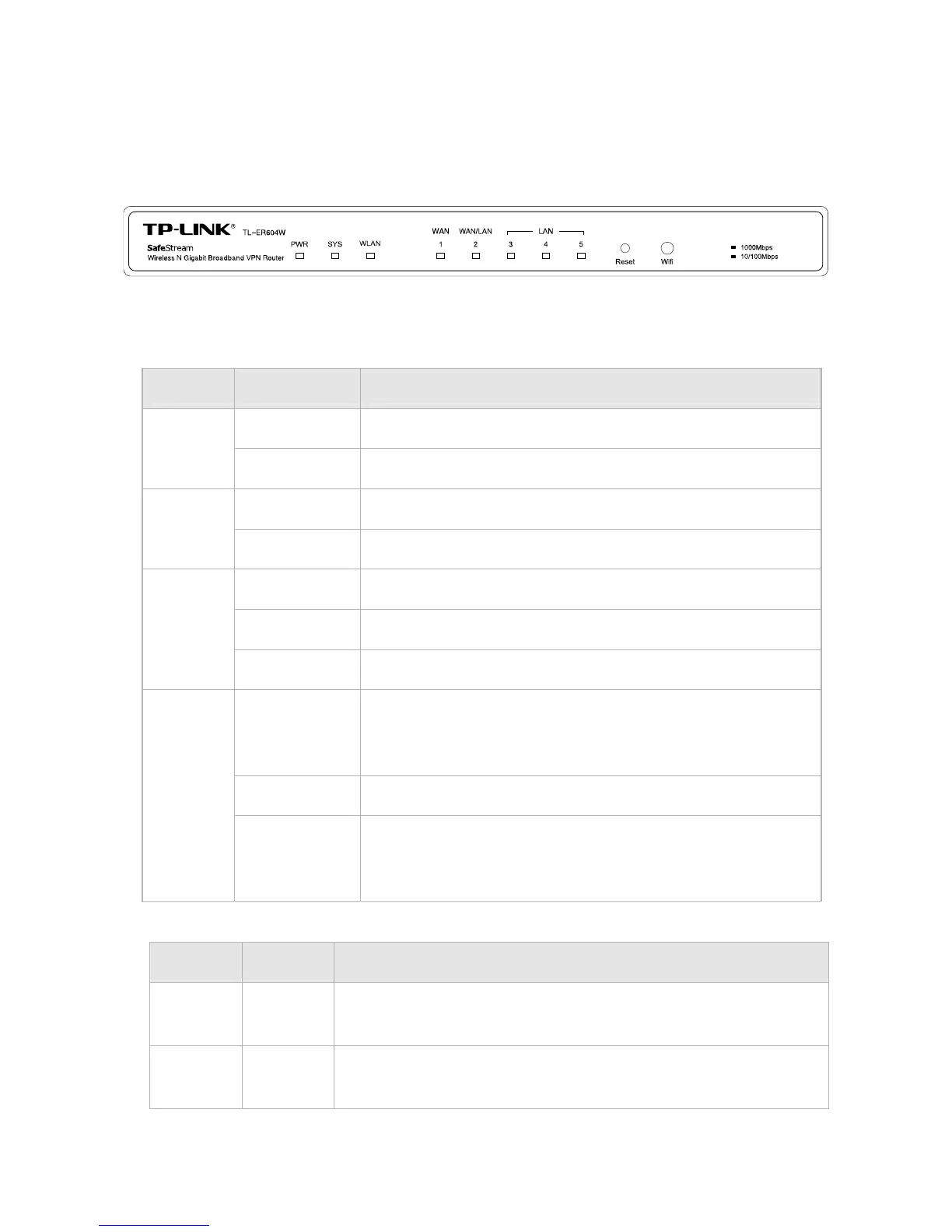-6-
2.3 Appearance
2.3.1 Front Panel
The front panel of TL-ER604W is shown as the following figure.
Figure 2-1 Front Panel
LEDs
LED Status Indication
On The Router is powered on
PWR
Off The Router is powered off or power supply is abnormal
Flashing The Router works properly
SYS
On/Off The Router works improperly
On(Green) The wireless function is enabled
Off The wireless function is disabled
WLAN
Flashing(Green) There is data being transferred through wireless
On
(Green/Yellow)
There is a device linked to the corresponding port but no activity.
(Green light indicates the linked device is running at 1000Mbps,
and yellow indicates the linked device is running at 10/100Mbps.)
Off There is no device linked to the corresponding port
WAN,LAN
Flashing
(Green/Yellow)
The corresponding port is transmitting or receiving data. (Green
light indicates the linked device is running at 1000Mbps, and
yellow indicates the linked device is running at 10/100Mbps.)
Interface Description
Interface Port Description
WAN 1~2
The WAN port is for connecting the Router to a DSL/Cable modem or
Ethernet by the RJ45 cable
LAN 2~5
The LAN port is for connecting the Router to the local PCs or switches
by the RJ45 cable
