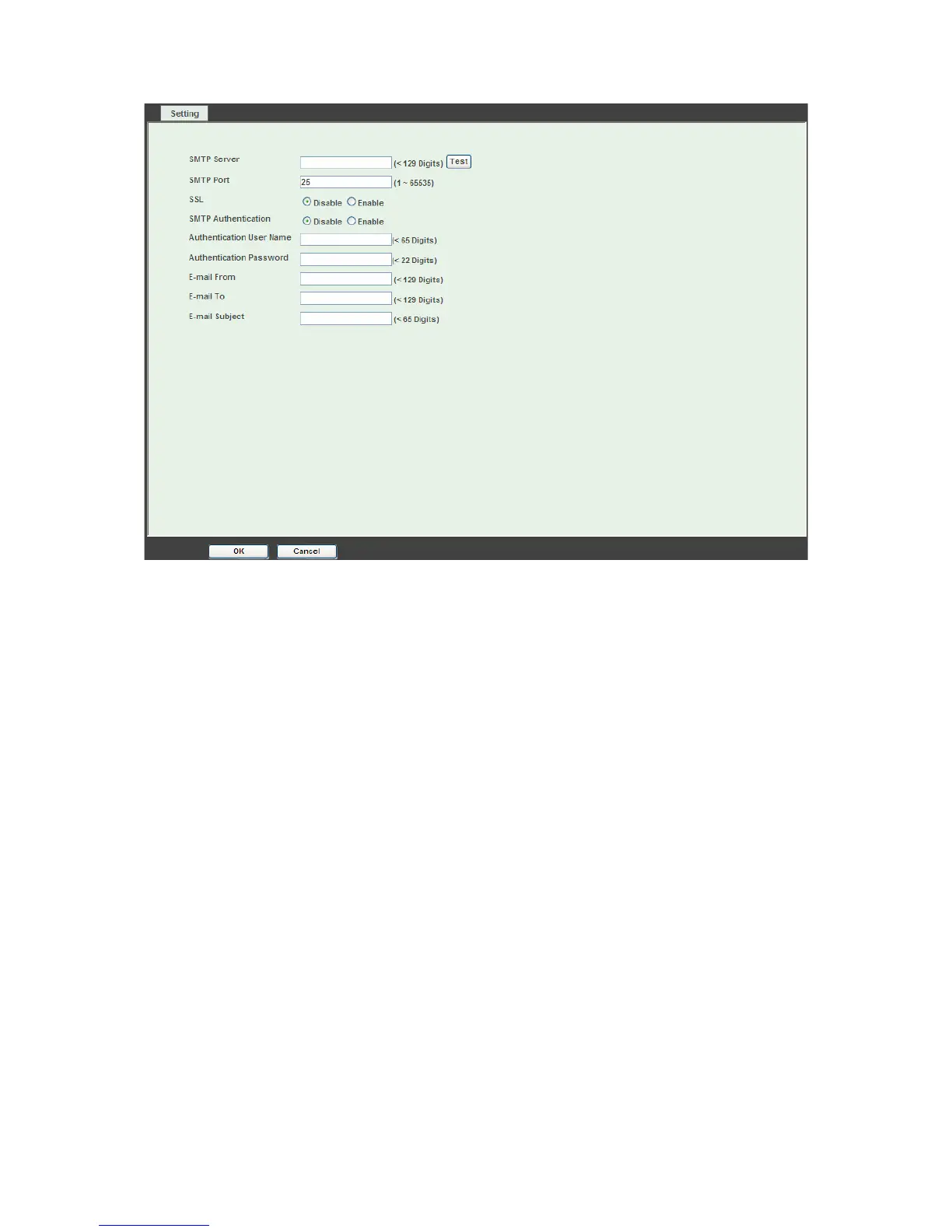41
¾ SMTP Server: Type the SMTP server name or the IP address of the SMTP server.
¾ Test: Send a test mail to mail server to check this account is available or not.
¾ SMTP Port: Set port number of SMTP service.
¾ SSL: Enable SSL function or not.
¾ SMTP Authentication: Select the authentication required when you send an e-mail. Disable:
if no authentication is required when an e-mail is sent. Enable: if authentication is required
when an e-mail is sent.
¾ Authentication User name: Type the user name for the SMTP server if Authentication is
enabled.
¾ Authentication Password: Type the password for the SMTP server if Authentication is
enabled.
¾ E-mail From: Type the sender’s E-mail address. This address is used for reply e-mails.
¾ E-mail To: Type the receiver’s e-mail address.
¾ E-mail Subject: Type the subject/title of the e-mail.
6.8 Object detection: Set up Object detection
Use this menu to specify motion detection window 1 to window 10 and set the conditions for
detection while observing a captured image.