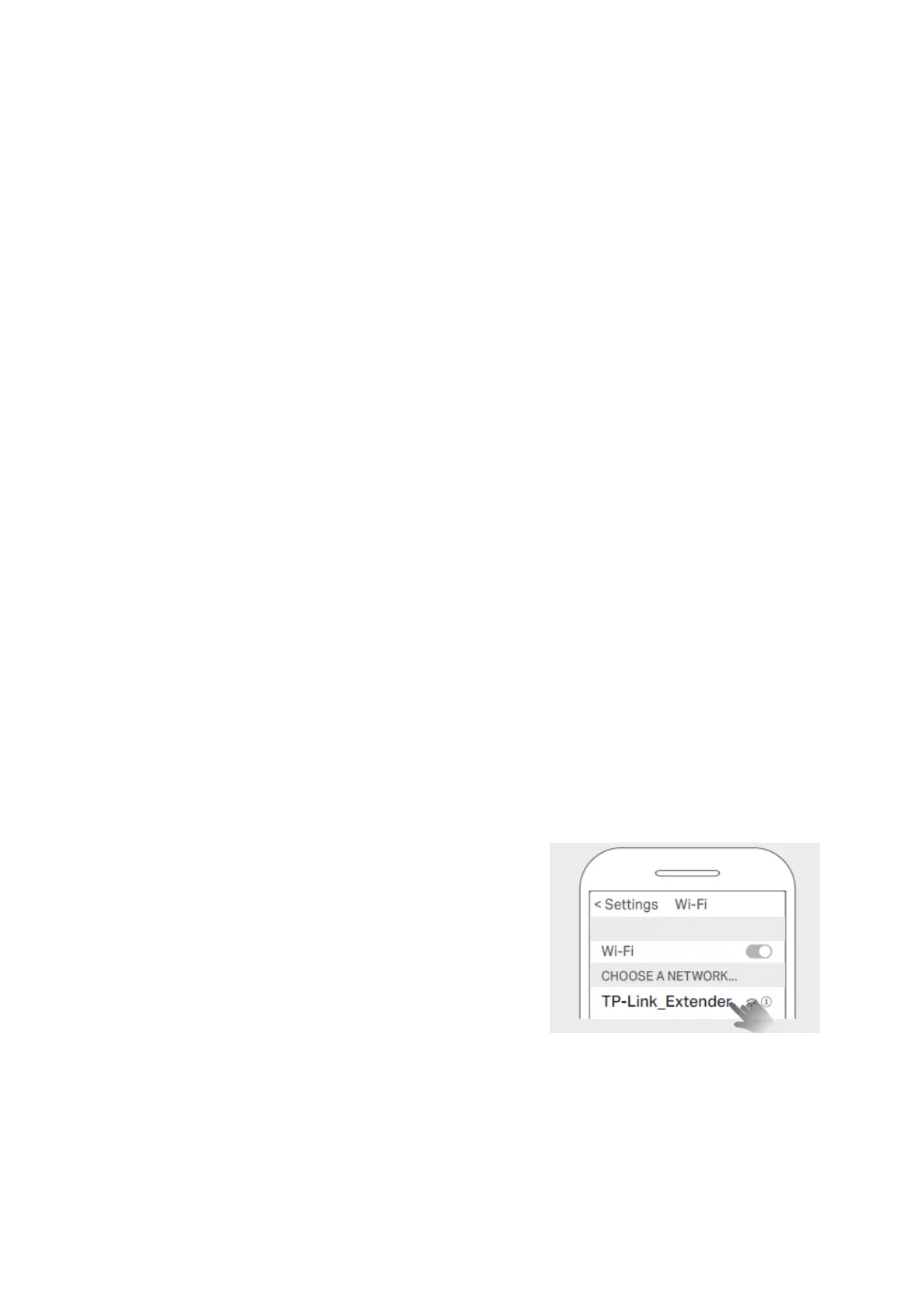LED Status Indication (For Range Extender Mode)
Power
On/Off
Blinking
The extender is on or off.
The system is starting up or firmware upgrade is in
progress.
Signal
Solid blue
Solid red
Blinking
Off
The extender is connected to your router’s wireless network and is in
a suitable location.
The extender is receiving a weak signal. Try relocating it closer to
your router.
WPS connection is in progress.
No wireless connection is established.
2.4GHz
On/Off
The extender is connected or not connected to the 2.4GHz wireless
network of your router.
5GHz
On/Off
The extender is connected or not connected to the 5GHz wireless
network of your router.
FAQS
Q1. What should I do if the Tether app cannot find my device?
Connect your smartphone to the extender’s network TP-Link_Extender.
Launch the Tether app, and select your extender.
Tip: If you have connected to the extender’s Wi-Fi but still cannot find your device, turn off your cellular data.
