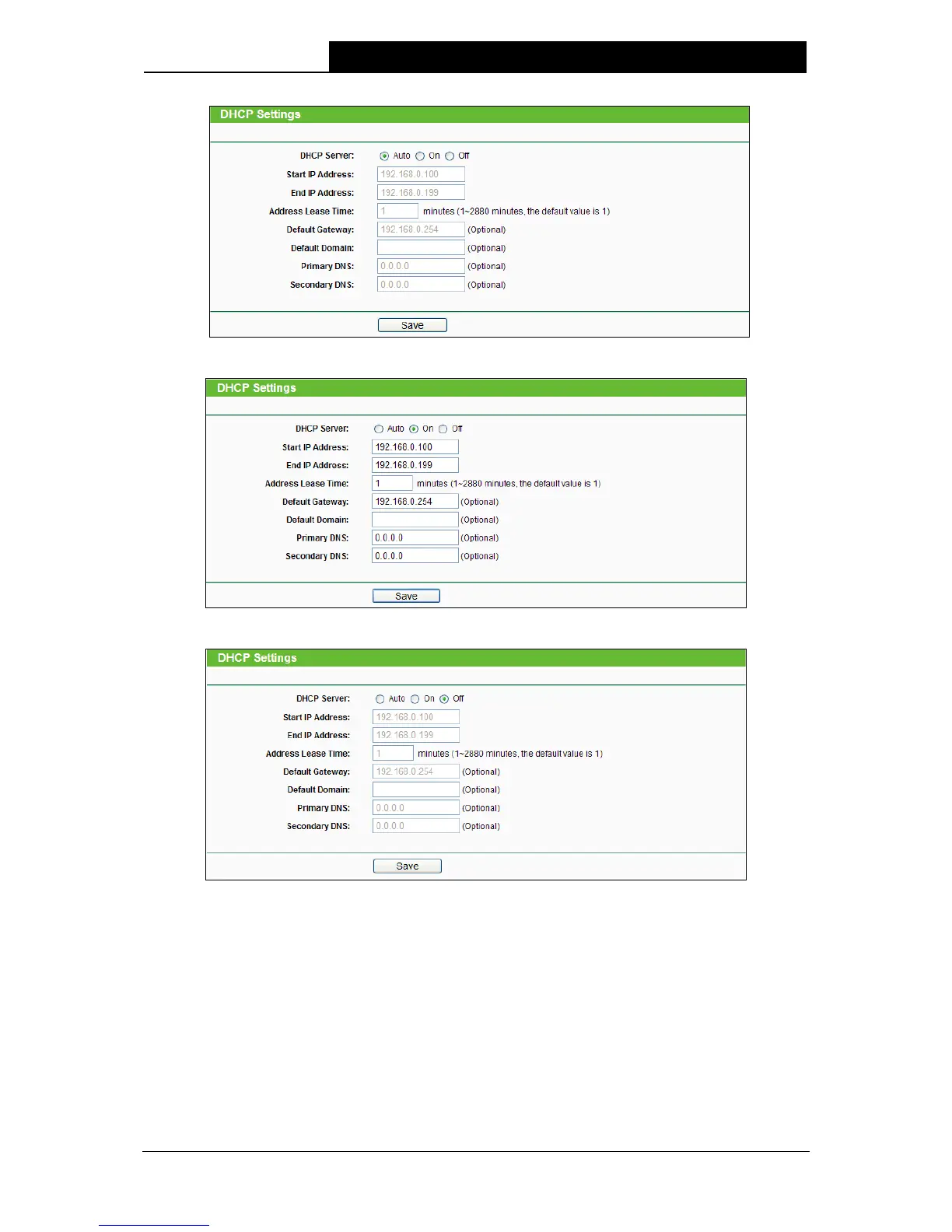15
Figure 4-8 DHCP Settings – Auto
Figure 4-9 DHCP Settings – On
Figure 4-10 DHCP Settings – Off
DHCP Server - Selecting the radio button before Auto/On/Off will disable/enable the DHCP
server on your Range Extender. The default setting is Auto. If you disable the Server, you
must have another DHCP server within your network or else you must manually configure the
computer.
Start IP Address - This field specifies the first address in the IP Address pool. 192.168.0.100
is the default start IP address.
End IP Address - This field specifies the last address in the IP Address pool. 192.168.0.199
is the default end IP address.
