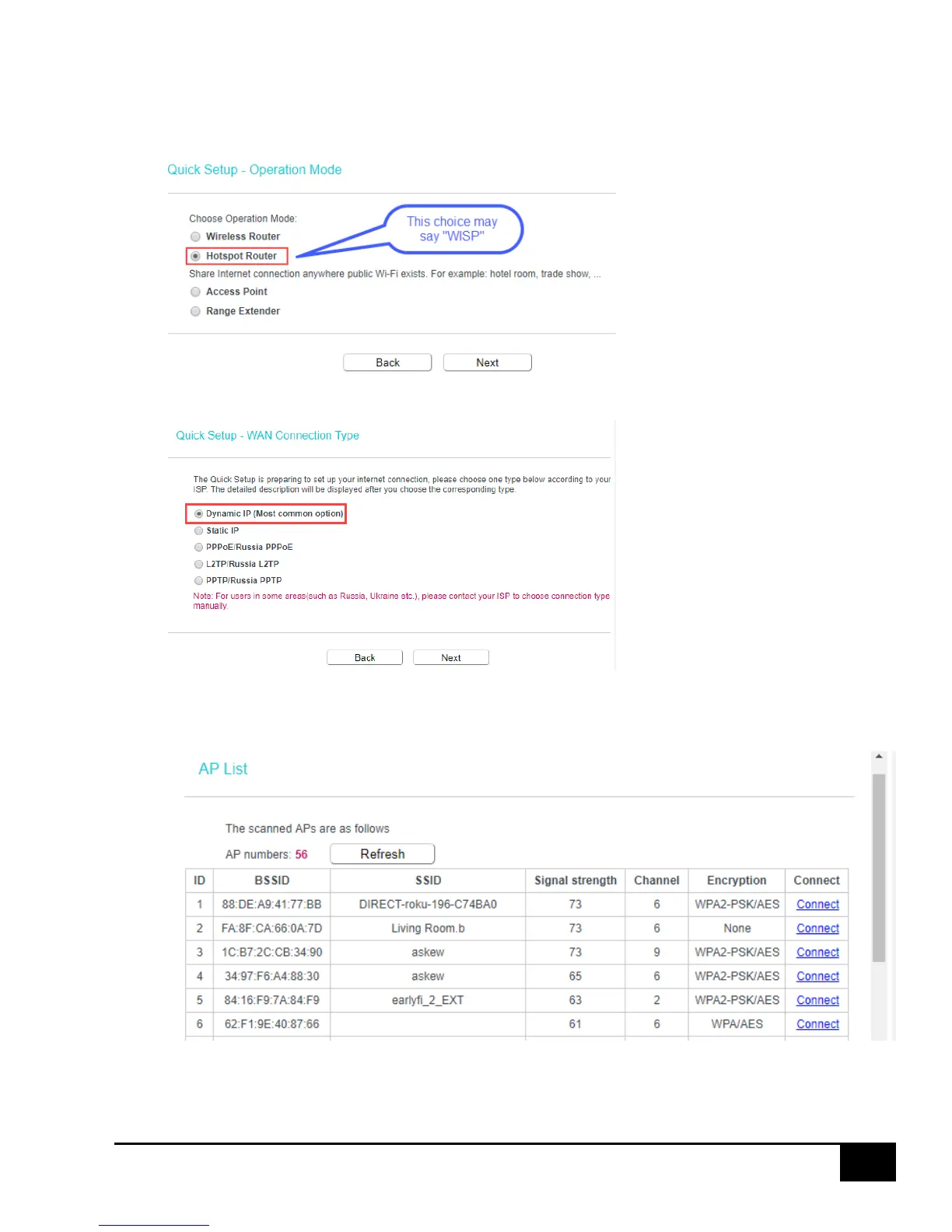9. Quick Setup – Operation Mode: Select “Hotspot Router” or “WISP” then click the “Next”
button:
10. Quick Setup – WAN Connection Type. Select “Dynamic IP” then click the “Next” button:
11. AP List. A list of WiFi networks will appear. (Your list will be different than illustrated here and
may have only one WiFi network, the public network at the facility where you do taxes.)
12. Select the host network. Click on the blue underlined text labeled “Connect” to connect to the
public network of your Tax-Aide facility.
