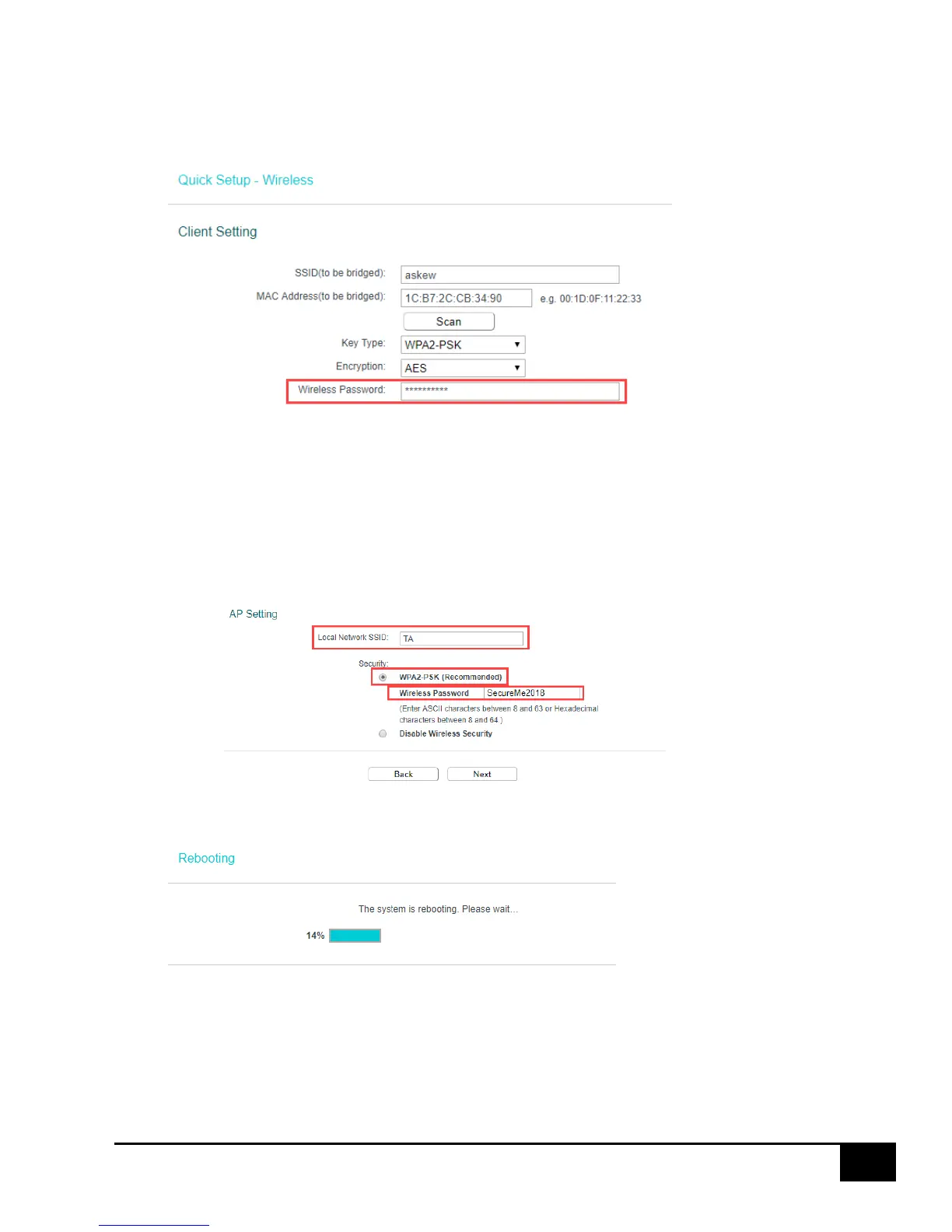13. Client Setting. If the host WiFi network at your facility requires a password to connect to, enter
it in the Wireless Password field. Otherwise, leave this field blank:
14. AP Setting. (You will likely need to scroll down to see this entry field.)
a. Local Network SSID. Enter your Tax-Aide network name. If you have not defined one
locally, enter TA.
b. Wireless Security Mode. Leave “WPA2-PSK” selected.
c. Wireless Password. Enter the password for your Tax-Aide network. This is the password
your counselors will use to connect to the Tax-Aide secure WiFi network on their
computers.
d. Click the “next” button at the bottom of the page.
15. Reboot the router. Press the “Finish” button to reboot the router. The router will take several
seconds to reboot:
Note: Once the router has rebooted, your Web browser will lose connectivity to the Internet
and to the router itself. “This site can’t be reached” or “No internet” may be displayed in the
browser window.
