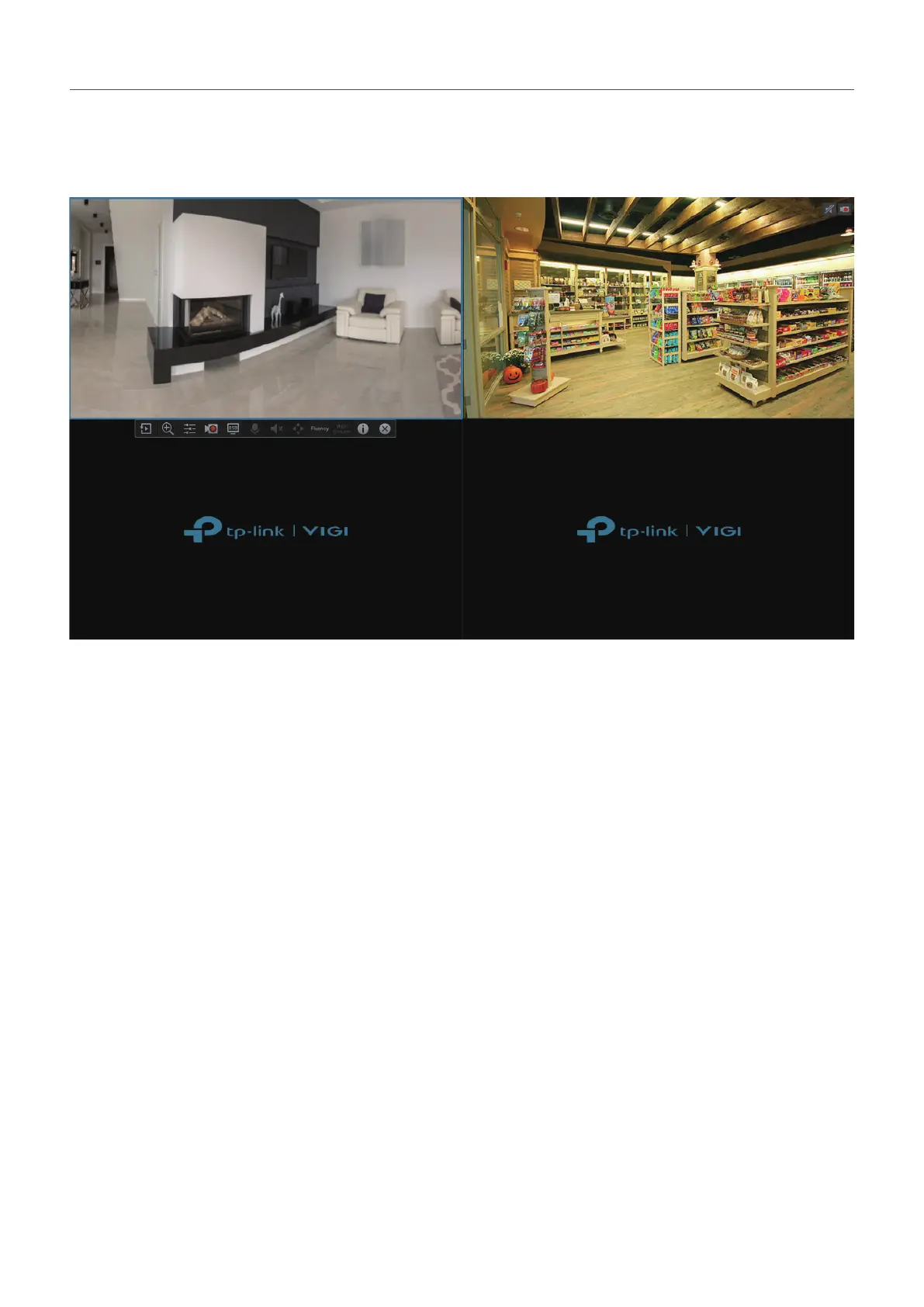55
Chapter 3 Live View
For the layout mode with multiple screens, you can change the location of a channel by clicking and
dragging it to another location. To view a channel in the full screen, double click it. Double click it again
to go back to multi-screen layout mode.
3. 1. 2 Rearrange Channels in Settings
In Settings, you can rearrange the channels in different layout modes more flexibly. Follow the steps
below to rearrange the layout.
1. Right click on the Live View screen and click Settings in the Main Menu. Go to System > View
Configuration.
