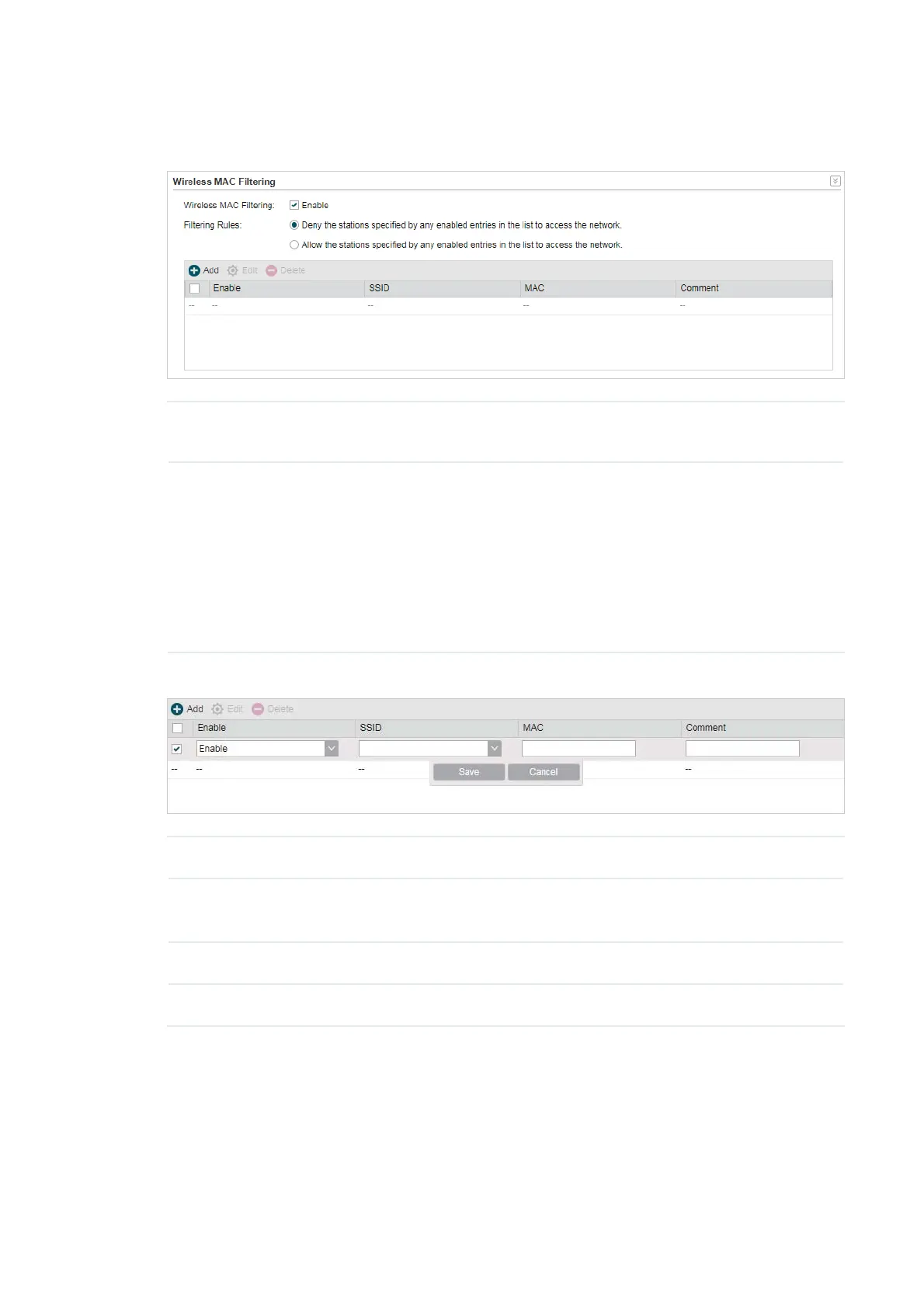102
Go to the :LUHOHVV page. In the :LUHOHVV0$&)LOWHULQJ section, enable this feature and
specify the filtering rule.
Wireless MAC
Filtering
Enable or disable the Wireless MAC Filtering function.
Filtering Rules Specify the filtering rules.
$OORZWKHVWDWLRQVVSHFLILHGE\DQ\HQDEOHGHQWULHVLQWKHOLVWWRDFFHVV
WKHQHWZRUNThe stations listed in the table are allowed to access the
wireless network under the rules. While others are forbidden to access.
'HQ\WKHVWDWLRQVVSHFLILHGE\DQ\HQDEOHGHQWULHVLQWKHOLVWWRDFFHVV
WKHQHWZRUN The stations listed in the table are forbidden to access the
wireless network under the rules. While others are allowed to access.
Click
Add
and specify the following parameters.
Enable Enable or disable the desired entry.
SSID Select te SSID to which the filtering rules apply. In AP Mode, if Multi-SSID
is enabled, you should set different filtering rules for each SSID.
MAC Enter the MAC address of the wireless host that you need to filter.
Comment Enter the description information for the filtering rule
Click
Save
and click
Apply
. Then click
Save
.
5.6 &RQILJXUH$GYDQFHG:LUHOHVV3DUDPHWHUV
This section is used to specify the advanced wireless parameters, such as Beacon Interval,
RTS threshold and DTIM Interval.