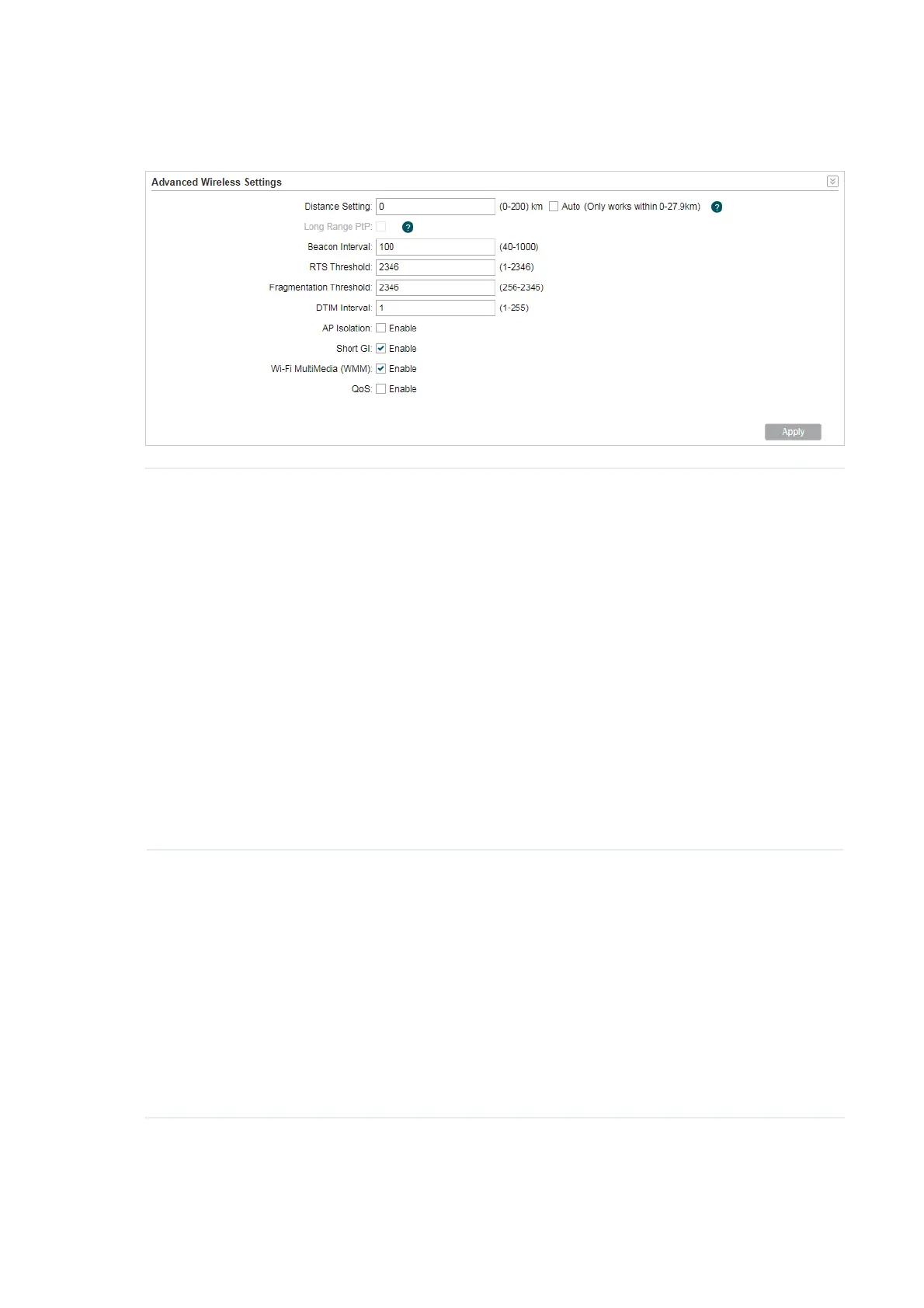103
Go to the :LUHOHVV page. In the $GYDQFHG:LUHOHVV6HWWLQJV section, specify the following
parameters and click
Apply
. Then click
Save
.
Distance
Setting
Specify the distance between AP and Station. If this device serves as a
client, the value is the distance between this device and the root AP. If this
device serves as an AP, the value is the distance between the farthest client
and this AP.
You can manually enter the value or enable the Auto option.
0DQXDO Enter the distance manually in the input box. The value is limited
to 0-200km, and we recommend you set the value to 110% of the real
distance.
$XWR2QO\ZRUNVZLWKLQ[[NP Check the Auto option, then the system
will dynamically detect the distance. This function is available only when
the distance is less than xx kilometers. The value xx varies according to the
channel width you set. CPE210 does not support this option.
The distance value will be converted to a corresponding ACK timeout value,
and the ACK timeout value will influence the throughput performance to a
large extent.
Long Range PtP Note: Only WBS510, WBS210 and CPE610 support this feature.
Long Rage PtP is only available when MAXtream function is enabled. With
this function enabled, it is allowed to specify a larger distance which can be
helpful in the following situations:
• The AP is connected to a single client or AP.
• The distance between the two devices exceeds the distance allowed by
the AP’s hardware specifications.
The distance is used to calculate the Acknowledge timeout (ACK timeout).
Long Range PtP allows the AP to get a larger ACK timeout and reduce
unnecessary retransmission in the situations above.