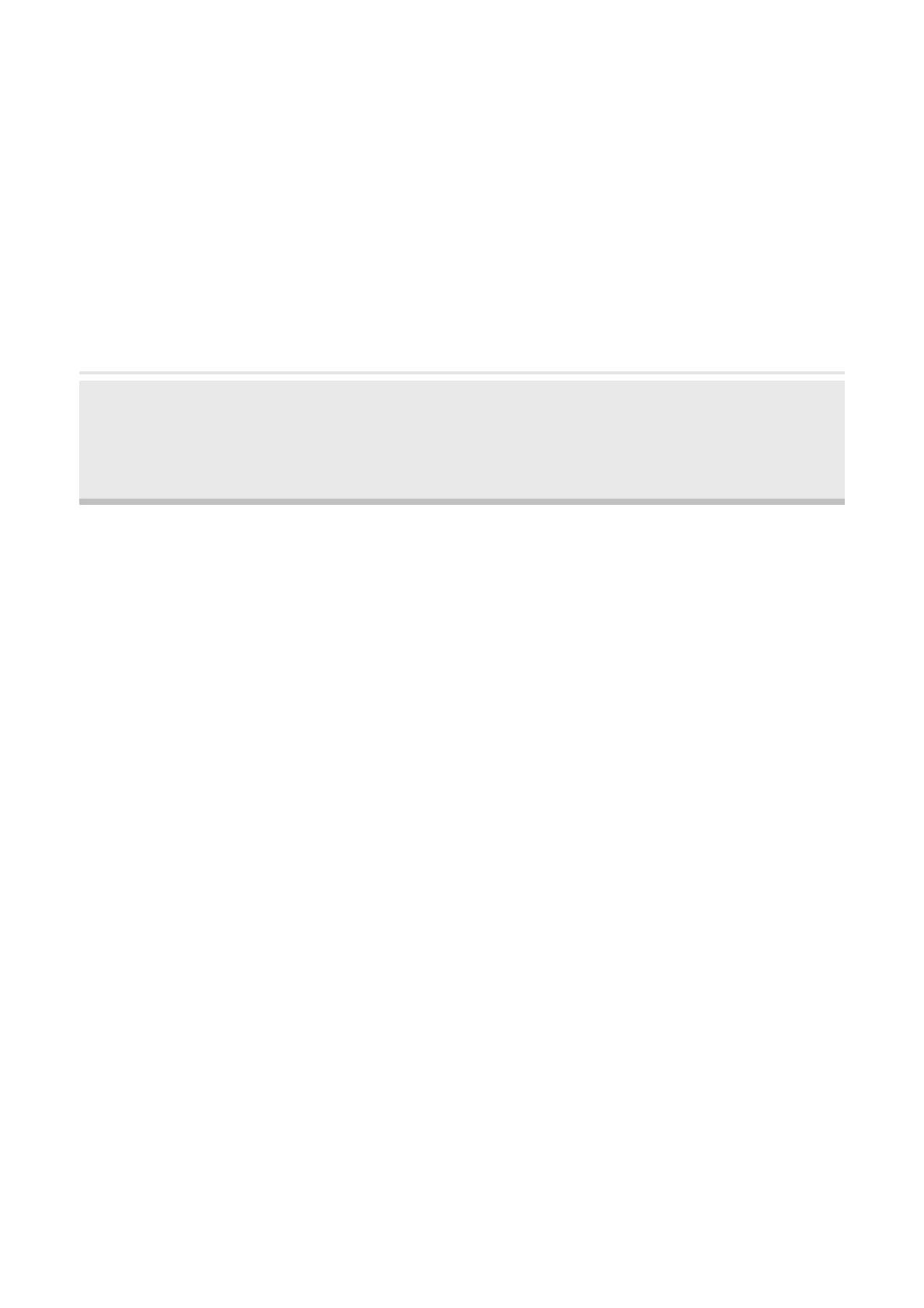106
6
0DQDJHWKH'HYLFH
The device provides powerful functions of management and maintenance. This chapter
introduces how to manage the device, including:
6.1 Manage System Logs
6.2 Specify the Miscellaneous Parameters
6.3 Configure Ping Watch Dog
6.4 Configure Dynamic DNS
6.5 Configure Web Server
6.6 Configure SNMP Agent
6.7 Configure SSH Server
6.8 Configure RSSI LED Thresholds