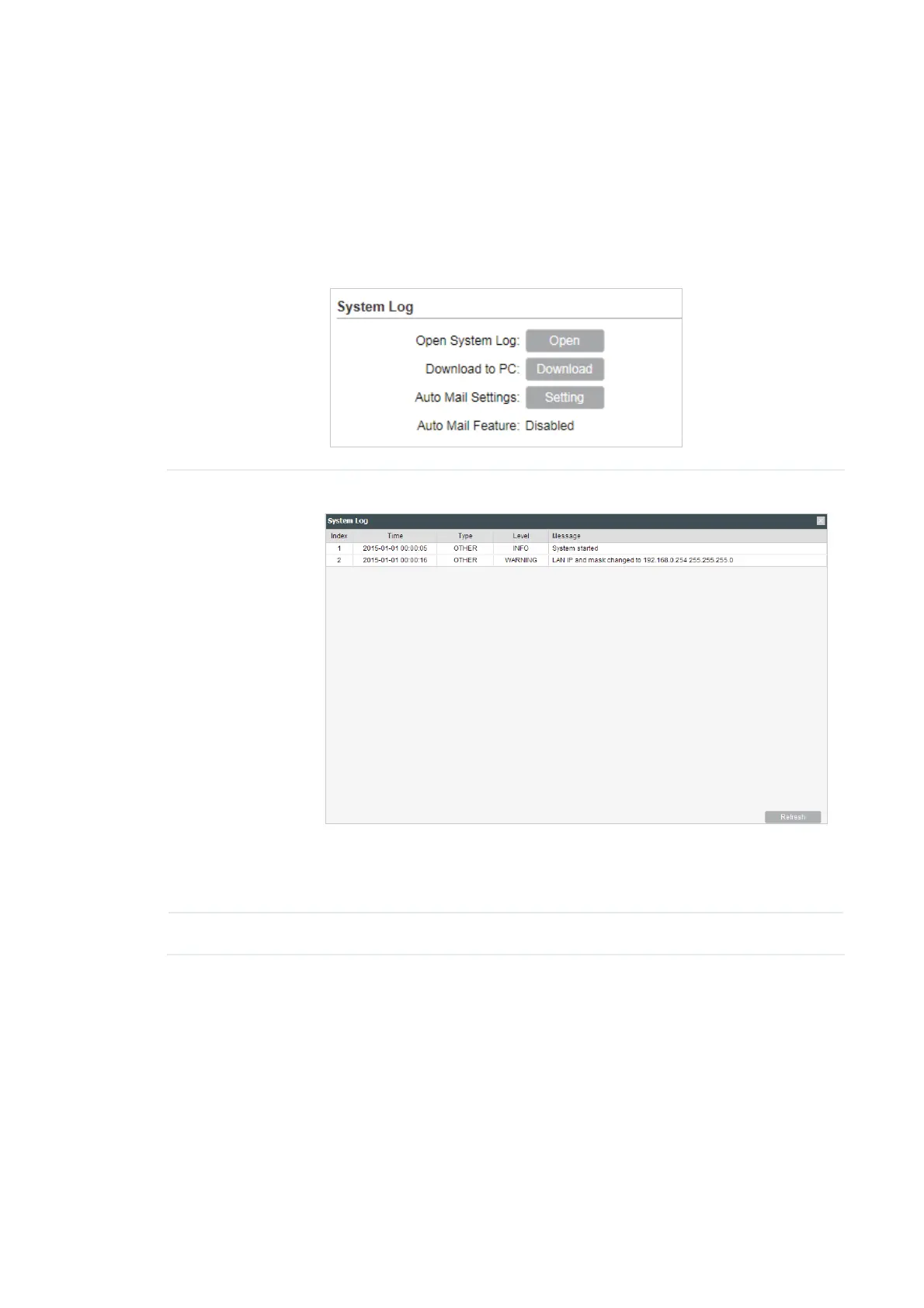107
6.1 0DQDJH6\VWHP/RJV
System logs record the events and activities while the device is running. If a failure happens on
the device, System logs can help to diagnose the issue.
Go to the 0DQDJHPHQW page. In the 6\VWHP/RJ section, perform the following
operations.
Open System
Log
Click the
Open
button to view the system log.
This page displays detailed system logs that can be sorted on columns
by ascending or descending order. Columns can be chosen from Time,
Type, Level, and Message.
Download to PC Click the
Download
button to download the system logs to your PC.