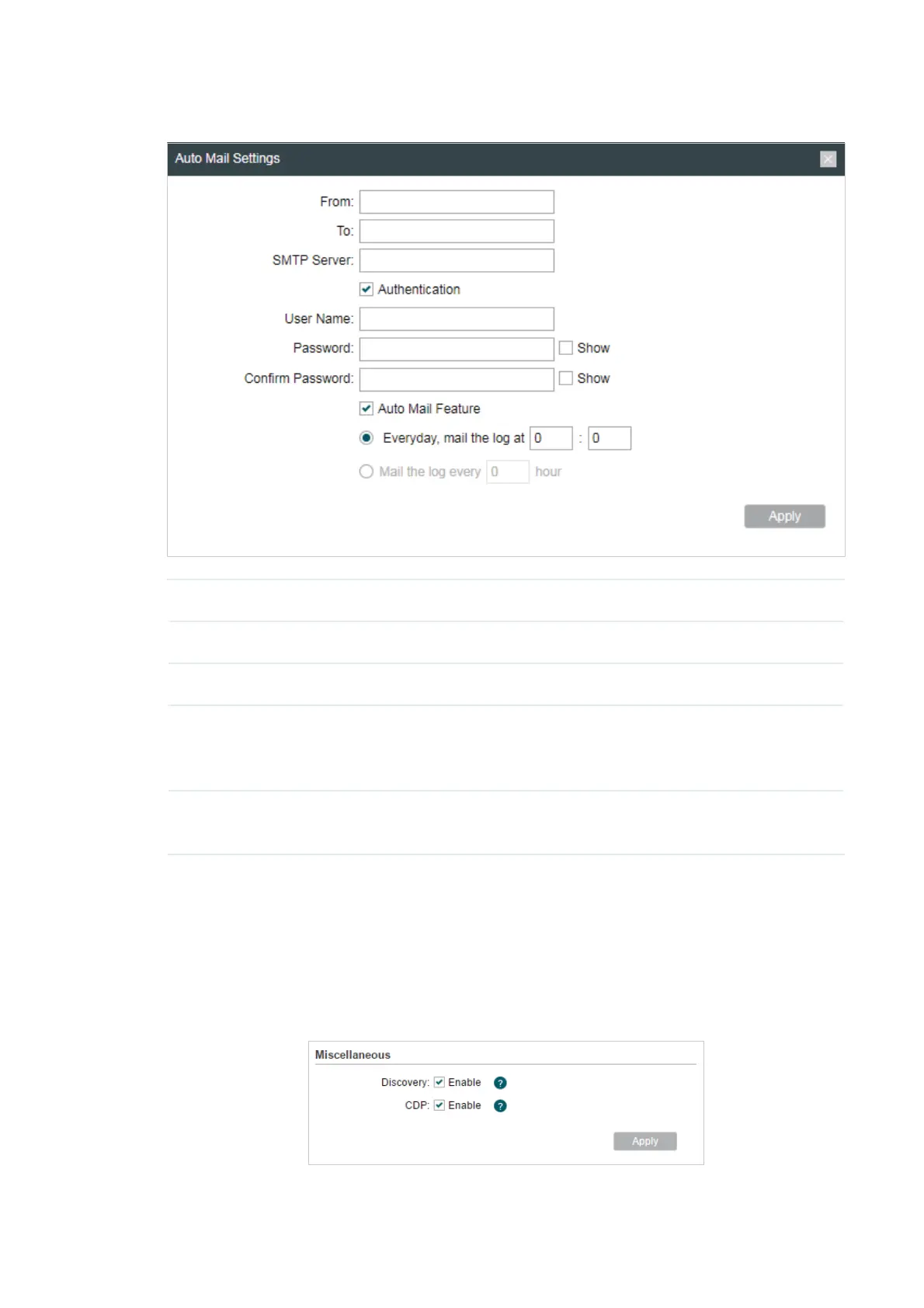108
Click the
Setting
button to specify the Auto Mail Settings.
From Enter the sender’s E-mail address.
To Enter the receiver’s E-mail address.
SMTP Server Enter the IP address of the sender’s SMTP server.
Authentication Enable or disable the authentication function. If the sender’s mailbox is
configured, check the box to enable mail server authentication. Enter the
sender’s username and password.
Auto Mail
Feature
Enable or disable Auto Mail Feature. With this feature enabled, specify
the way for the device to send the system log.
6.2 6SHFLI\WKH0LVFHOODQHRXV3DUDPHWHUV
This section is used to specify miscellaneous parameters.
Go to the 0DQDJHPHQW Page. In the 0LVFHOODQHRXV section, configure the following
features and click
Apply
.