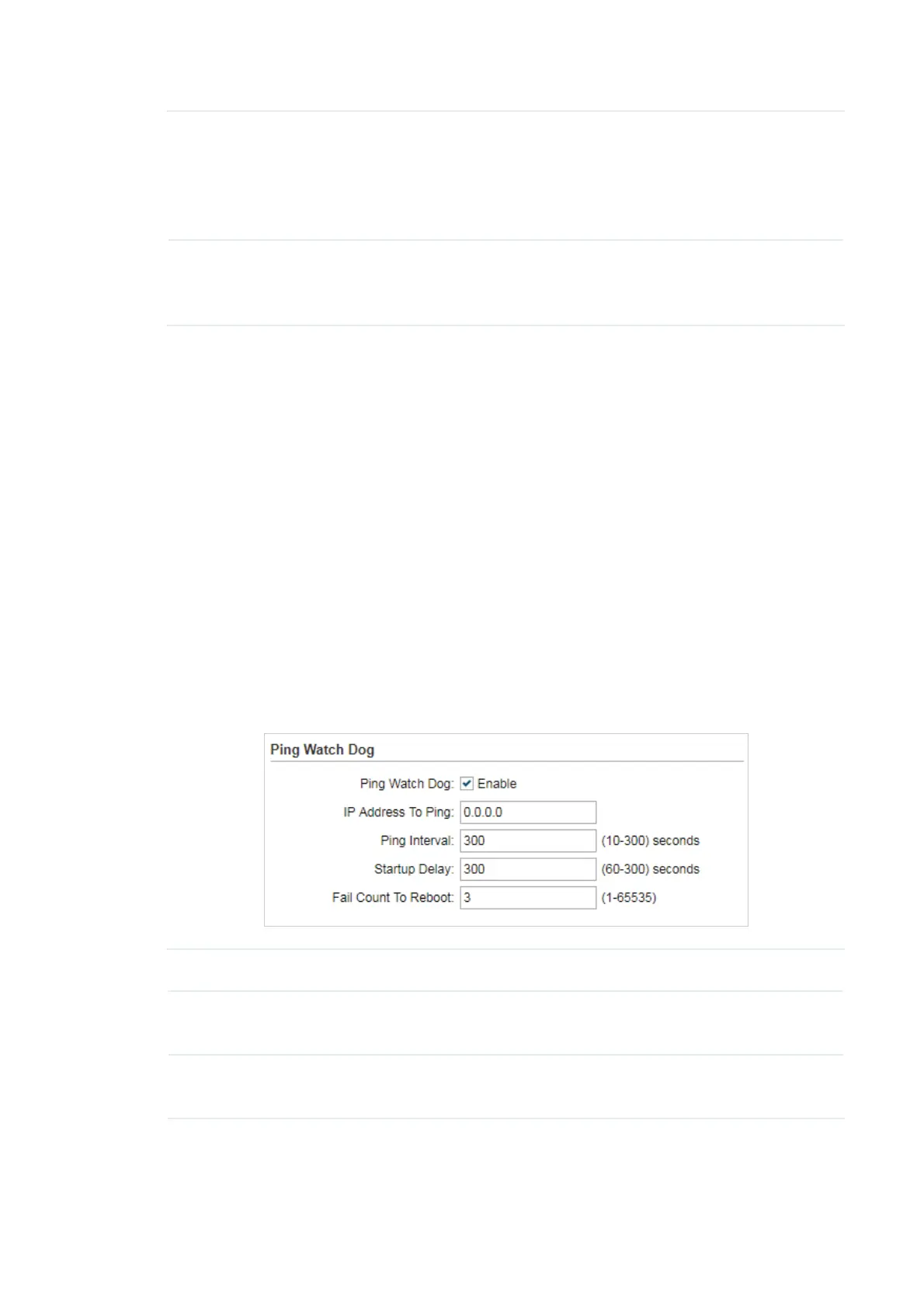109
Discovery Enable or disable Discovery. With this feature enabled, TP-Link Pharos
Control software can discover the device. Pharos Control is a network
management software developed independently by TP-Link and it
currently supports Pharos series products. It can centralize monitoring
and managing network devices in the network platform
CDP Enable or disable CDP. With this function enabled, this device can share
its information with the neighboring devices that support CDP (Cisco
Discovery Protocol, a device discovery protocol developed by Cisco).
Click
Save
.
6.3 &RQILJXUH3LQJ:DWFK'RJ
3LQJ:DWFK'RJVHWVWKHGHYLFHWRFRQWLQXRXVO\SLQJDXVHUGHƮQHG,3DGGUHVVLWFDQEHWKH
internet gateway, for example) to check the network connectivity. If there is a connection
failure then the device will automatically reboot.
Ping Watch Dog is dedicated to continuously monitoring the connectivity to a specific host
using the Ping tool. The Ping tool sends ICMP echo request packets to the target host and
listens for ICMP echo response. If the defined number of replies is not received, the tool
reboots the device.
Go to the 0DQDJHPHQW Page. In the 3LQJ:DWFK'RJ section, Enable this feature and
configure the following features. Click
Apply
.
Ping Watch Dog Enable or disable Ping Watch Dog.
IP Address To
Ping
Specify the IP address of the target host to which the device will send
ping packets.
Ping Interval Enter the time interval between two ping packets. The default value is
300 seconds.