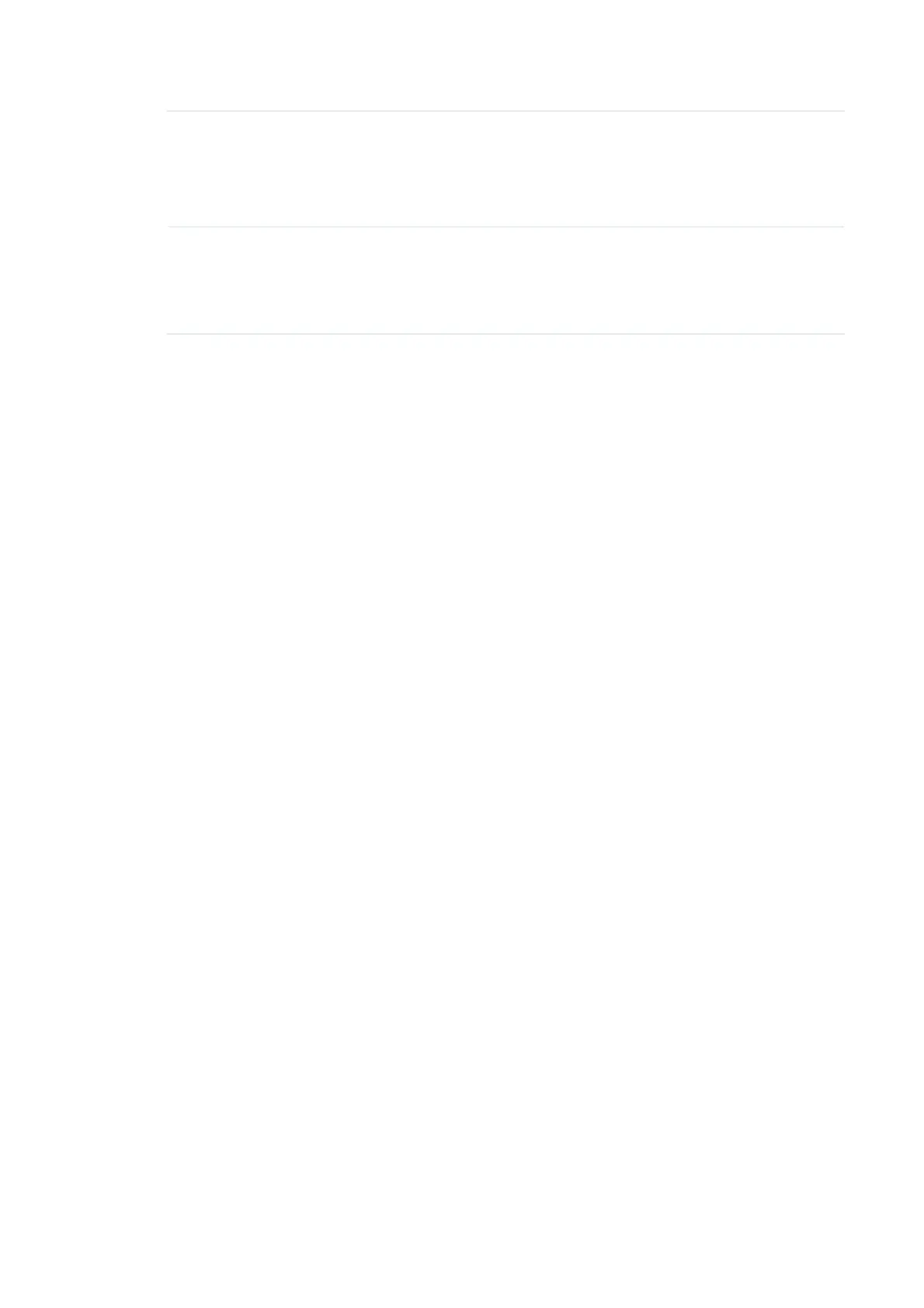110
Startup Delay Enter the initial time delay from device startup to the first ICMP echo
requests sent by Ping Watch Dog. The default value is 300 seconds.
The Startup Delay value should be at least 60 seconds taking the
device‘s initialization time in account.
Fail Count To
Reboot
Enter the fail count of ICMP echo request. If the device sends the
specified count of ICMP echo requests to the host and none of the
corresponding ICMP echo response packets is received, Ping Watch
Dog will reboot the device. The default value is 3.
Click
Save
.
6.4 &RQILJXUH'\QDPLF'16
Note:
The Dynamic DNS function is only available in AP Router and AP Client Router (WISP Client) Mode.
7KHPDLQIXQFWLRQRI'\QDPLF'16''16LVPDSSLQJWKHƮ[HGGRPDLQQDPHWRG\QDPLF,3
address.
When a device connects to the internet through PPPoE or Dynamic IP, the WAN IP address
it gets is not fixed, which is inconvenient for the internet users to access the servers in the
local area network through IP address. With Dynamic DNS function enabled, users can access
VHUYHUVXVLQJDƮ[HGGRPDLQQDPH
The DDNS server will establish a mapping table about the dynamic IP address and the fixed
domain name. When the WAN IP address of the device changes, it will make an update request
to the specified DDNS server, and then the DDNS server will update the mapping relation
between the IP address and the domain name. Therefore, whenever the WAN IP address
changes, users on the internet can still access the servers in the local area network using a
Ʈ[HGHDV\WRUHPHPEHUGRPDLQQDPH
The DDNS function that serves as the client of DDNS service must work with DDNS server.
5HJLVWHUDQDFFRXQWWR''16VHUYLFHSURYLGHU12,3'\QGQVRU&RPH[HƮUVW