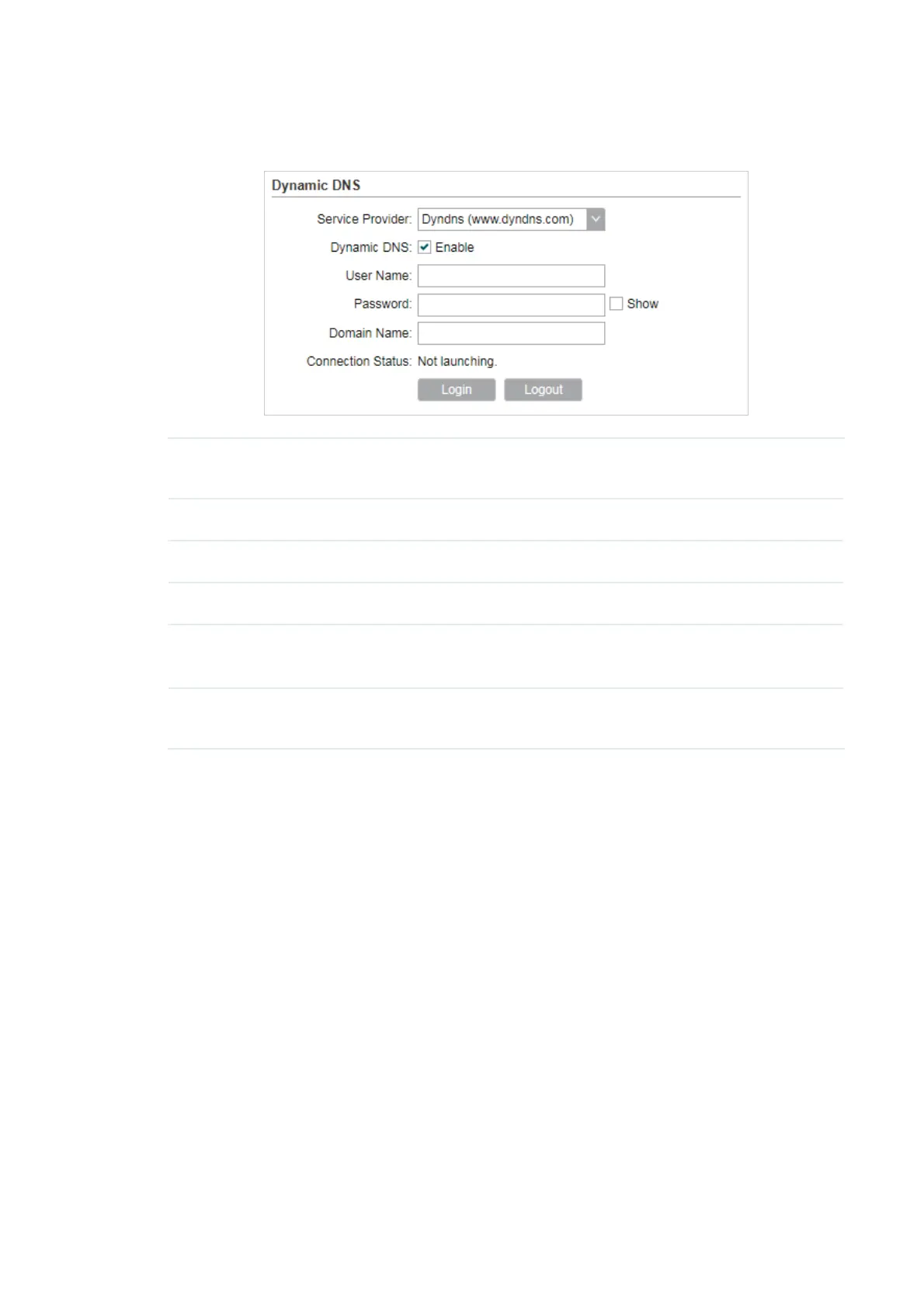111
Go to the 0DQDJHPHQW page. In the '\QDPLF'16 section, configure the following
parameters and click
Login
.
Service
Provider
Select the service provider.
Dynamic DNS Enable or disable the Dynamic DNS feature.
User Name Enter the user name of your DDNS account.
Password Enter the password of your DDNS account.
Domain Name Specify the domain name that you registered with your DDNS service
provider.
Connection
Status
Displays the connection status of the DDNS service.
Click
Apply
, then click
Save
.
6.5 &RQILJXUH:HE6HUYHU
7KLVIXQFWLRQLVXVHGWRFRQƮJXUHWKHUHODWHGSDUDPHWHUVRI:HEVHUYHU8VHUVFDQORJLQWRWKH
web management page to manage this device remotely over the internet through Web Server.