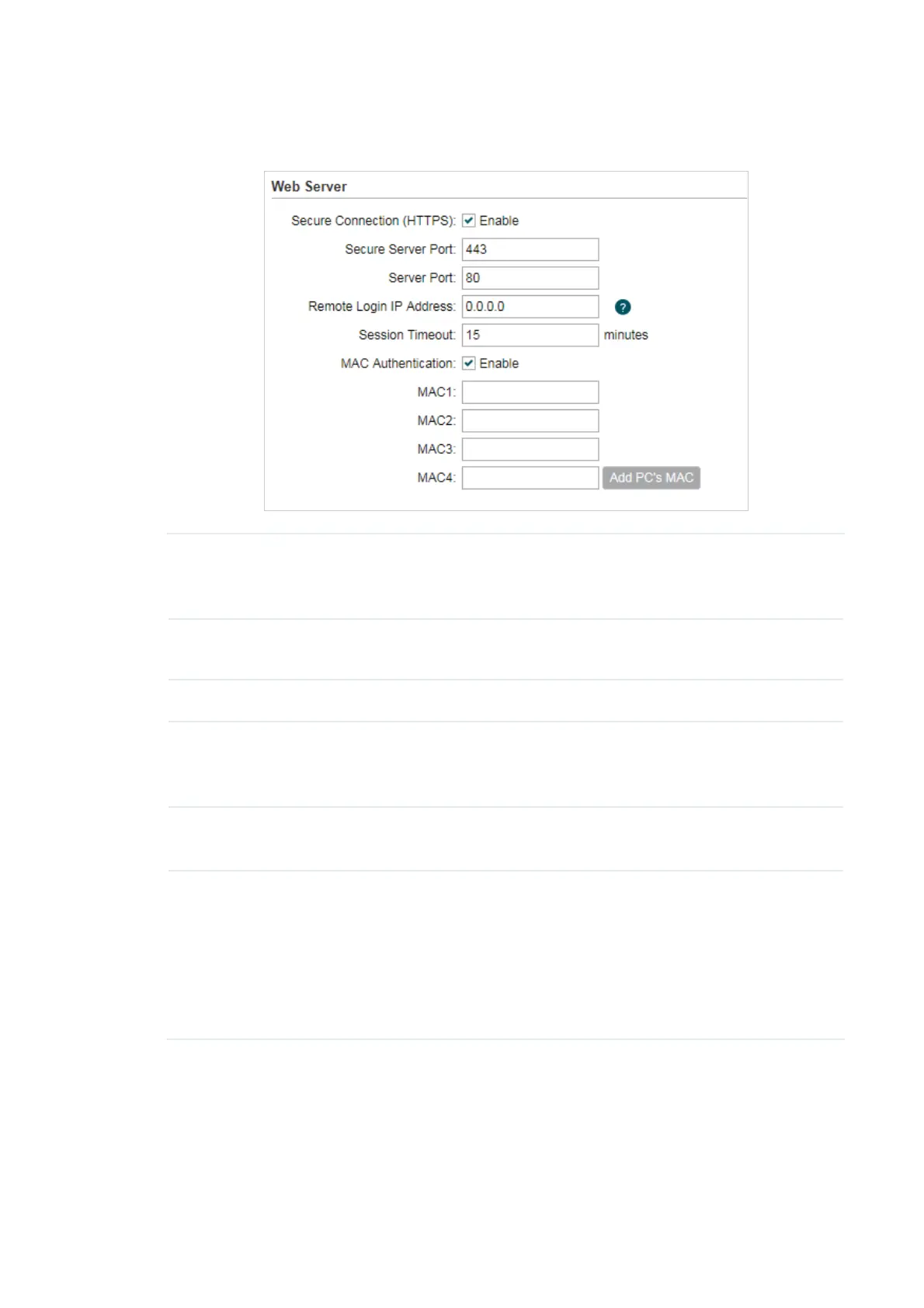112
Go to the 0DQDJHPHQW page. In the :HE6HUYHU section, configure the following
parameters and click
Apply
.
Secure
Connection
(HTTPS)
Enable or disable the HTTPS feature. HTTPS function is based on the
SSL or TLS protocol working in transport layer. It supports a security
access via a web browser.
Secure Server
Port
Specify the server port number used in HTTPS. The default value is 443.
Server Port Specify the server port number used in HTTP. The default value is 80.
Remote Login
IP Address
Specify the IP address of the remote host. With this configured, the
remote host can access the management interface remotely using the
WAN IP of this device.
Session
Timeout
Specify the session timeout time. The system will automatically release
the connection when the time is up.
MAC
Authentication
Enable or disable MAC Authentication. When it is enabled, you can
specify up to four MAC address for authentication.
With this function enabled, only the device whose MAC address is in the
MAC list can access the management interface to configure the device.
Click
Add PC’s MAC
to quickly add your PC’s MAC address to the MAC
list.
Click
Apply
, then click
Save
.
6.6 &RQILJXUH6103$JHQW
*HWWKHWUDƱFLQIRUPDWLRQDQGWUDQVPLWFRQGLWLRQE\XVLQJWKH6103$JHQWIXQFWLRQ