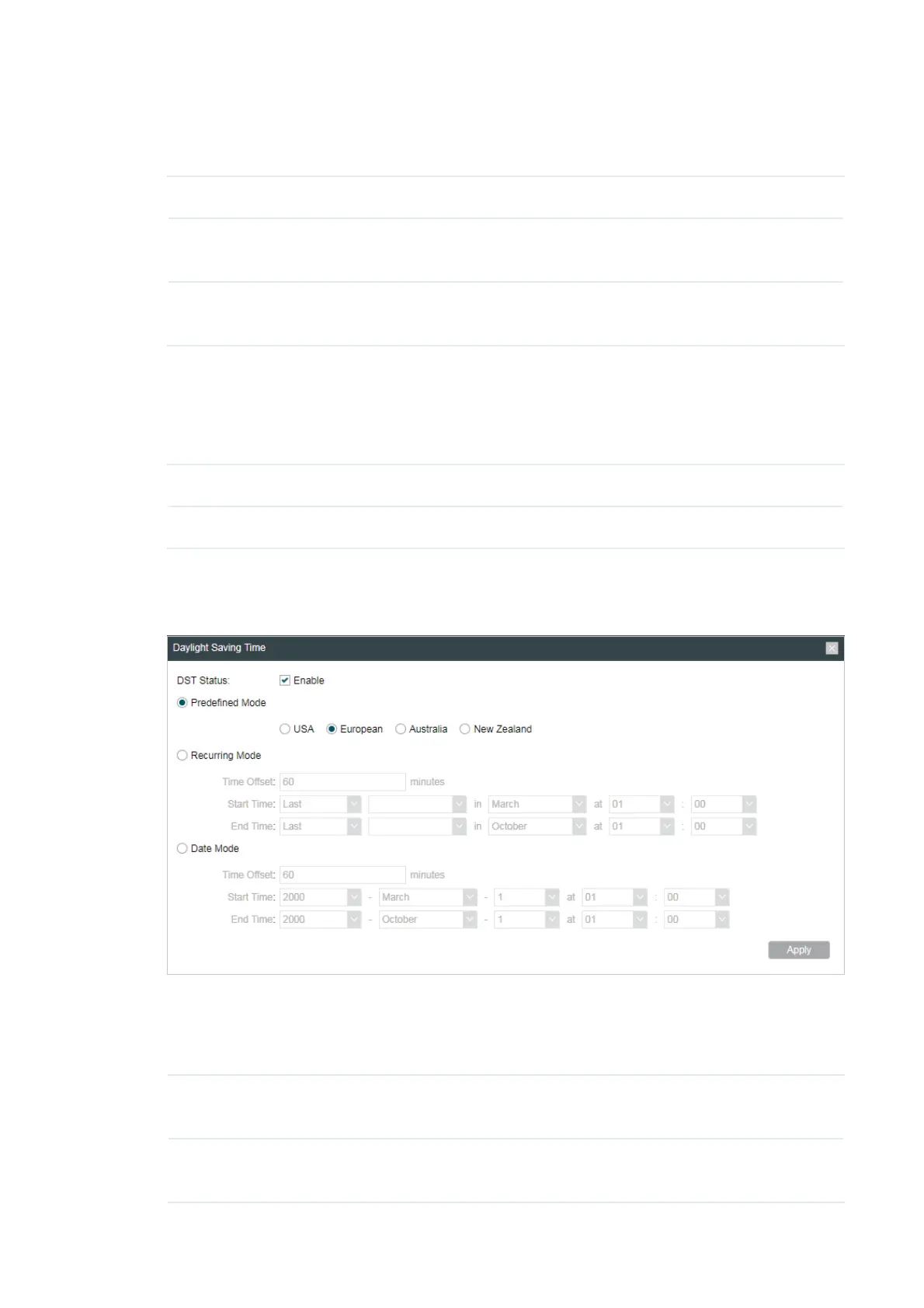Ђ 0DQXDOO\
Configure the System time manually.
Time Zone Select your local time zone.
Date Click the calendar button to choose the date or enter the date in the
format: YYYY/MM/DD.
Time Select the time from the drop-down list or enter the time in the format
HH:MM:SS.
Ђ $XWRPDWLFDOO\
• Specify the NTP Server, then click the
Get GMT
button to get the system time from
the NTP server
NTP Server 1 Specify the primary NTP server used to get time automatically.
NTP Server 2 Specify the alternate NTP server used to get time automatically.
• Click
Synchronize with PC's Clock
to synchronize the system time with the PC's time.
Click the
Setting
button to specify the daylight saving time.
Ђ 3UHGHILQHG0RGH
Select Predefined Mode and select the predefined daylight saving time schedule for the device.
USA The daylight saving time of USA is from Second Sunday in March, 02:00
to First Sunday in November, 02:00.
European The daylight saving time of European is from Last Sunday in March,
01:00 to Last Sunday in October, 01:00.