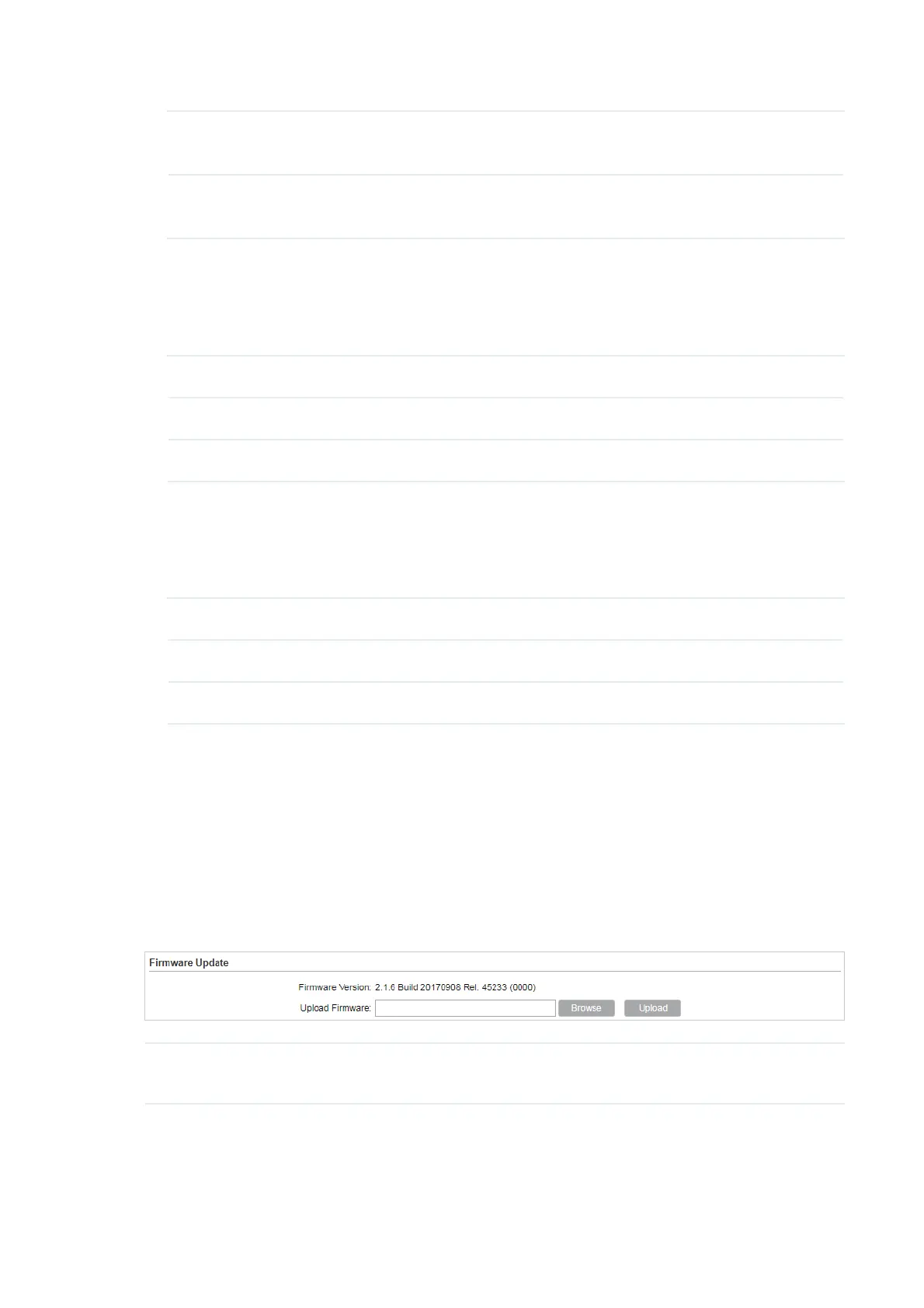Australia The daylight saving time of Australia is from First Sunday in October,
02:00 to First Sunday in April, 03:00.
New Zealand The daylight saving time of New Zealand is from Last Sunday in
September, 02:00 to First Sunday in April, 03:00.
Ђ 5HFXUULQJ0RGH
Select Recurring Mode and configure the related parameters for the device. This configuration
will be used every year.
Offset Specify the time to set the clock forward by.
Start Time Specify the start time of Daylight Saving Time.
End Time Specify the end time of Daylight Saving Time.
Ђ 'DWH0RGH
Select Date Mode and configure the related parameters for the device. This configuration will be
used only one time.
Offset Specify the time to set the clock forward by.
Start Time Specify the start time of Daylight Saving Time.
End Time Specify the end time of Daylight Saving Time.
Click
Apply
, then click
Save
.
7.5 8SGDWH)LUPZDUH
7KLVVHFWLRQLVXVHGWRYLHZWKHFXUUHQWƮUPZDUHDQGXSGDWHWKHƮUPZDUHRIWKHGHYLFH
Go to the 6\VWHP page. In the )LUPZDUH8SGDWH section, click
Browser
to select a firmware
file then click
Upload
.
Firmware
Version
Displays the current firmware version of the device.