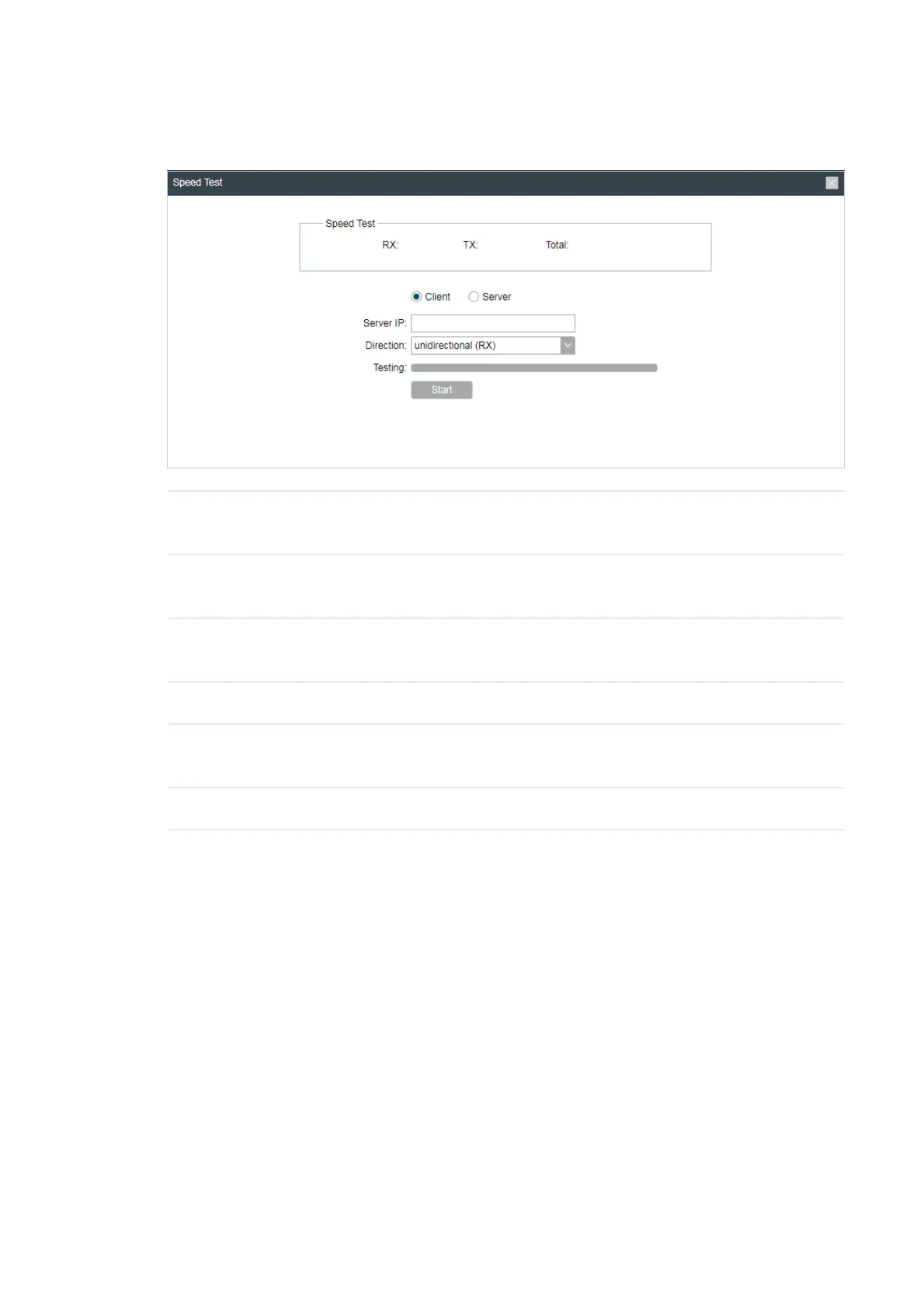Click
Speed Test
from the drop-down list on the upper-right corner and specify the
following parameters.
Speed Test Displays the data streams that the device is transmitting (TX), receiving
(RX) and both of them (Total).
Server Select Server and the device will passively accept the test request from
the clients in the speed test process.
Client Select Client and the device will launch the test request to the server in
speed test process.
Server IP Specify the server IP for speed test.
Direction Select the direction of the speed test including unidirectional (RX),
unidirectional (TX) and bidirectional.
Testing Displays the process of the test.
Click
Start
.
8.4 6XUYH\
The survey tool is used to survey the wireless network around the device.